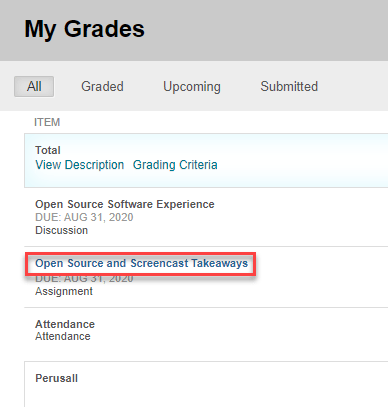ESPECIALLY FOR STUDENTS NOT DOING THE WPE THIS SEMESTER, BUT DOING IT EVENTUALLY:
The requirements below will probably still apply to you, so please keep them in mind.
Some students don’t realize that they will need papers for the WPE until after they have completed my class and can no longer access the blackboard content for it, so please be aware of the protocol for this paperwork before you leave CS/IT285.
The WPE requirement can be filled in two ways: taking a timed exam, or submitting a writing portfolio as well as a new essay based on a prompt from the Writing Proficiency office. Taking the timed test means you can disregard everything below; just show up for the test and be done with it. If you are not great at timed assessments or writing, you will probably want the portfolio option, for which many students decide to use a paper from CS/IT285L. Only one paper is allowed from each class (you will not be able to use a write-up and the final paper for your portfolio). Certain students are eligible to do a digital version of the portfolio known as EWRAP. See more WPE details here.
You can use papers from CS/IT 285 for your WPE portfolio. If you plan to do this, keep in mind the following points:
-
The Writing Proficiency department requires that papers in the WPE portfolio be GRADED. This means that if you think there is even a small chance that you will need to do the WPE, you should print the rubric and grading comments that you receive for the papers you might include.
- Portfolio papers must be a minimum of 3 full pages. This is more than the requirement for weekly write-ups, so if you want to include a write-up in your portfolio, it will need to be at least 3 pages long (and not the 1 page normally required for my class). Final papers also work well.
- The WPE deadlines do not line up with my class deadlines. If you wish to use a final paper for the WPE, you will need to submit it BEFORE the class deadline so I will have time to grade it before you use it for the WPE. These deadlines are different every year, it’s your responsibility to meet them and inform me of your needs in a timely fashion.
Necessary documentation:
Once you are ready to use a paper from my course for the WPE portfolio, please do the following:
- Print the graded, annotated version of your paper. Make sure it is at least 3 full pages (not counting heading/references).
- Print a copy of the grade you received. This will probably be in the form of a screenshot, either on the main assignment page or the rubric (make sure to include the final grade and comments, not just the rubric category grades).
- Get the Certification form for the WPE Portfolio from the writing center (Campus Center, 1313). They are also available online.
- Fill out the entire top portion of the form, ending with your signature.
- Email me to confirm a time for you to bring the printed paper, grade feedback, and certification form to my office (M-3-201-6) during office hours, where I can fill out the rest of the form.
What if the semester is already over?
As of March, 2019, I will no longer approve WPE requests via email. You must make an appointment to see me for signatures; I will only agree to appointment requests if you mention that you have all the requested paperwork (see above). –> Update March 2020: virtual signatures are viable as long as the Coronavirus issues keep students and faculty off campus.
As of Oct 15, 2019, I will no longer look up old papers in archives to find your grade for you. If you have not kept documentation of your own papers and grades, I will not sign your form. You will need to find another paper or class to fill the portfolio requirements, or take the timed exam.
Remember that the professor can deny any requests to use papers for the WPE requirement. I usually only deny students when they plan very poorly: either by not printing the required documents while they still have access to them, or if things are rushed at the last minute.
Good news:
We have made some progress when it comes to accessing your previous write-ups. The IT department suggests Blackboard > My grades > Name of Assignment. You should be able to see annotations there (see pic below) and there is also an option in the top right of the document to download a PDF copy of your annotations.
Also, one of your classmates has provided an in-depth presentation on how to access old assignments when the submission link is no longer active. Big thanks to Udaya for putting this together.
Portfolio Tutorial (ppt)
Portfolio Tutorial (pdf)