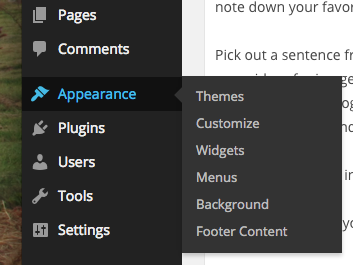Group Activity
How to customize your blog – the top picture – the “Appearance” and “Customize” option on your Dashboard menu.
The blog gives your suggested sizes. How do you crop your photo? Here is a free tool you can use online, anywhere – almost the same as Photoshop, Pixlr.com
Together, everyone pick a big photo from online to use as your blog banner, crop and save and upload to your blog, follow along, will show up front.
If you finished your interview last week
- Look over Transit Art Examples: https://blogs.umb.edu/intransit/sample-page/ and note down your favorites.
- Pick out a sentence from your interview that you like.
- Google or sketch out by hand some ideas for pictures that might go with that sentence. This is visual brainstorming, you will eventually photograph or paint your own image so it doesn’t matter about copyright, this is just to start getting ideas about which pictures would go well with your words.
- Make a post with your ideas – your favorite sentence and images you found online.
- You can also use the camera in class if you have ideas of things you could photograph in class – symbolic object -something from your bag or something easy to find in the building.
If you finished your interview today
- Make a post where you type up your interview
If you don’t have an interview yet
- Start a post where you note down who you plan to interview.
- Type up which questions you will ask them. Here is a link to questions that you came up with a couple of weeks ago, https://blogs.umb.edu/intransit/2015/11/20/workshop-2-documentation/
- Work on customizing your blog with photos and something about yourself and what kind of art and activities interest you.