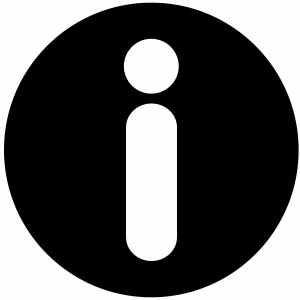 About this station
About this station
At the Scanning Station, contributor photos are scanned to become part of the online collection. Photos are projected onto a screen for other attendees to view and enjoy during scanning, and are returned to contributors after scanning. Your primary responsibility as a volunteer at the Scanning Station is to facilitate the scanning process. To accomplish this, you will need to fill one of two roles: Reviewer or Image Collector. While these roles involve different activities, they are both essential for accurately capturing and storing data about photographs and contributors. Teamwork is especially important here because the two tasks are closely intertwined and the main goal is to collect images that match up precisely with the paperwork.
With this in mind, the goals for each role at the Scanning Station are as follows:
Reviewer
- Review and manage paperwork
Image Collector
- Enter data into a computer
- Scan or copy photographs and documentation into a computer
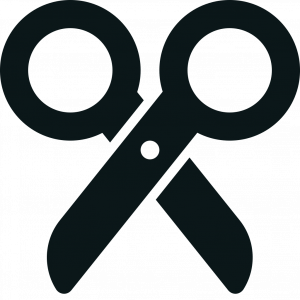 Supplies
Supplies
Supplies needed at the Scanning Station:

- Scanning Station sign and table-top easel
- USB mouse and mousepad This makes it easier to quickly navigate the laptop.
- Laptop Requirements: USB port, CD/DVD disk drive.
- A blank light-colored wall to project onto, or a portable projection screen if available.
- Scanner You will need to install necessary drivers for connecting scanners to laptops. For the Mass. Memories Road Show, we use Epson Perfection V600 scanners. We use these because they are lightweight, portable, reliable, and inexpensive.
- LCD projector This allows attendees to view and enjoy others’ photographs. For the Mass. Memories Road Show, we use Epson PowerLite 1760W.
- Informational bookmarks or other printed takeaway This Scanning Station is an ideal place to inform contributors about how they will be able to access their materials in the digital collection.
Other supplies
- Scanning software. For the Mass. Memories Road Show, we use IrfanView because it is free, compatible with any number of scanners, and best suited for Windows operating systems.
- Paperclips
- 6-8’ table (x1)
- Chairs (x4). Chairs are for staff and contributors.
- Pens
- Paperwork folder
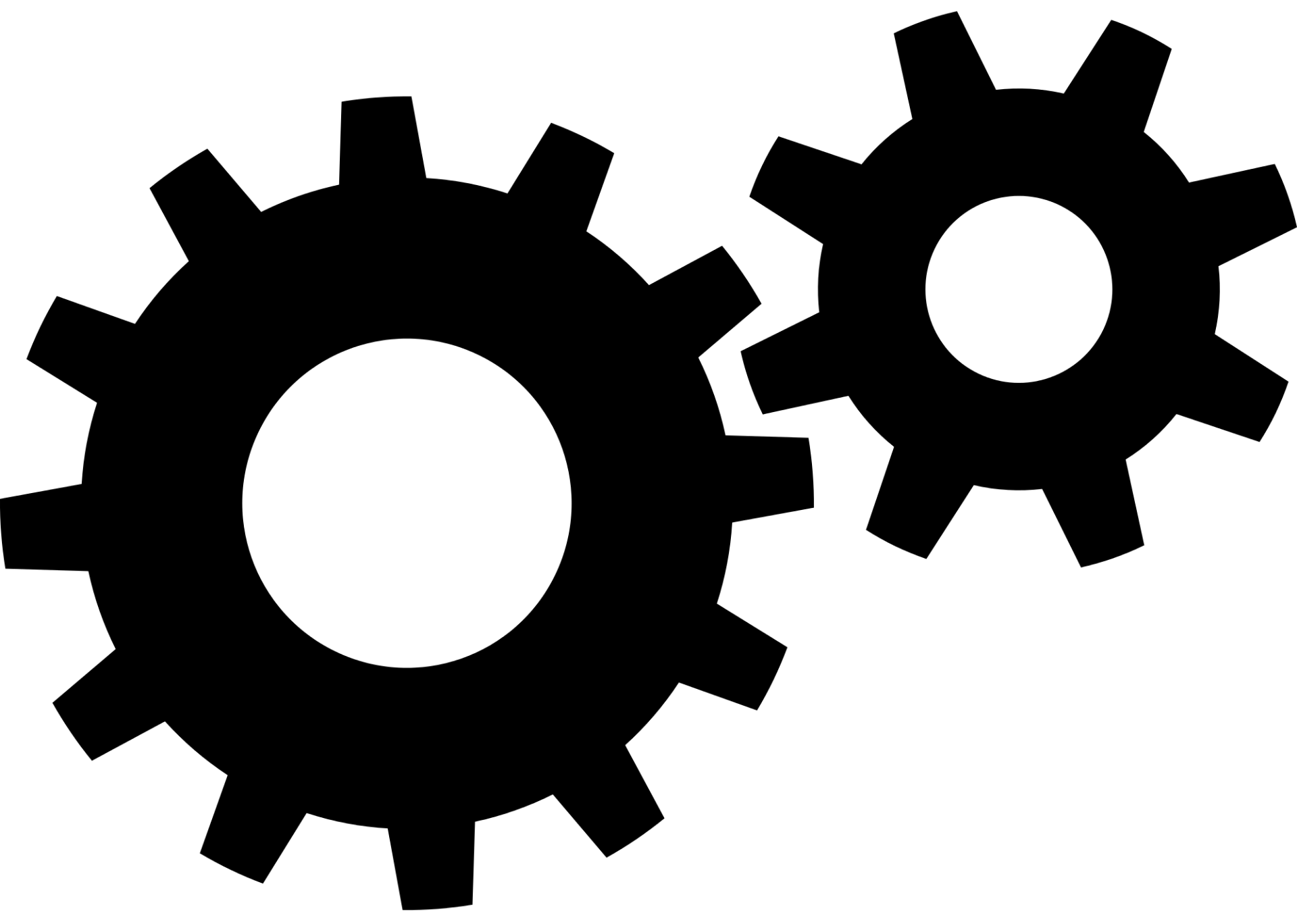 How it works
How it works
Let’s take a closer look at how the Scanning Station works!
Everybody at the Scanning Station uses the Photo Form.

Reviewer
Section 1 of 2: Manage paperwork
As Reviewer, your responsibility is to review paperwork and manage documentation flow for contributed photographs. Photographs may be contributed physically or digitally. The workflow for managing paperwork and documentation for each method of photograph contribution is detailed below:
- Welcome the contributor to the Scanning Station.
- Receive the Photo Forms from the contributor and confirm that they have been signed by the Information Station Reviewer. If they have not, the contributor will need to return to the Information Station.
- Invite the contributor to take a seat at the Scanning Station.
- Check that the first Photo Form is legible and matches the contributor’s nametag.
- Confirm that you have completed step (4) by signing your initials next to “Scanning Station review” at the bottom of the Photo Form. If the nametag and Photo Forms do not match, the contributor will need to return to the Welcome Station.
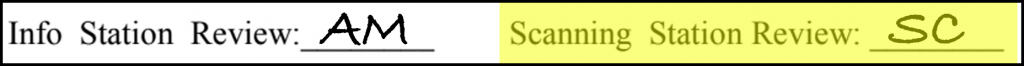
- Hand the first photo and Photo Form to the Image Collector. If the photo is too large for the scanning bed, it will need to go to the Oversize Station. In this case, you would usher the contributor to event staff at the Oversize Station and sign your initials to next to “Sent to Oversize” in the top right of the Photo Form.
- When Image Collector is done scanning, make sure the photo is returned to the contributor.
- Repeat steps (4) – (6) for each photo.
- Paperclip all of the contributor’s Photo Forms together and put them in the paperwork folder.
- Invite the contributor to proceed to another station. If the contributor needs assistance, find an Usher.
Section 2 of 2: Complete end of day wrap-up
At the end of the day, it is important to complete the wrap-up workflow. You must:
- Put all Photo Forms in folder, organized in chronological order by contributor number
- Return folder to event staff
Image Collector
Section 1 of 2: Scan photographs and documentation
As Image Collector, your responsibility is to scan or copy photographs and assign file names on the laptop. Photographs may be contributed physically or digitally. The workflow for collecting images for each method of photograph contribution is detailed below:
Physical
- Open the scanning software on your laptop.
- Place photograph in the scanner.
- Scan the photograph.
- Save image to the event folder (“EventName”) on the laptop using the format Event#.Nametag#.Photo# as a file name.
- Return original photo to Scanning Station Reviewer or directly to the contributor.
- Sign your initials next to “Scanned at 600 dpi” in the top right corner of the Photo Form to confirm that image was scanned at 600 DPI.

- Return the Photo Form to the Scanning Station Reviewer.
Digital
From flash drive, CD, or other device
- Insert file storage device into laptop (flash drive into USB port, or DVD/CD in disk drive).
- Open folder to view files.
- Identify photo(s) to be contributed.
- Copy these files into the event folder (“EventName”) on the laptop.
- Rename the file(s) using the format Event#.Nametag#.Photo#.
- Leave extension as it was on the original photo file. For instance, file DSC9989.jpg will become 57.102.1.jpg.
- View image on the laptop with contributor.
- Work with the Scanning Station Reviewer to make sure that file name matches Photo # on the Photo Form. If the new file is not a TIF, cross out “TIF” at the end of the Photo ID on the Photo Form and write the new file format (JPG, GIF, etc.) below.
- Return the photo source to the contributor.
- Sign your initials next to “Copied from device” in the top right corner of the Photo Form to confirm that the image copied from a device.
- Return the Photo Form to the Scanning Station Reviewer.
From email
- Work with contributor to identify photo on contributor’s phone.
- Instruct the contributor to email photo to Technical Team email address (for the Mass. Memories Road Show, contributions should be emailed to library.archives@umb.edu).
- Subject line should include “Photo # (Event#.Nametag#.Photo#)”.
- Send at highest quality possible (usually called “Actual Size”).
- If you make a mistake, resend with a message indicating photo to be contributed.
- Let the contributor know that if photo does not go through, we will contact them.
- Sign your initials next to “Emailed” in the top right corner of the Photo Form to confirm that the image was emailed.
- Event staff confirms delivery of email.
- Return the Photo Form to the Scanning Station Reviewer.
Scanning Requirements
Cropping. Many scanners will automatically crop the images to its borders. If the scanner doesn’t do that, crop the image leaving a small amount of white space around the edges. It’s important to leave all photo edges visible! When in doubt, don’t crop.
Rotating and altering. Do not rotate or alter the image after scanning or copying
Scanner resolution. Photographs should be scanned at a resolution of 600 DPI. Scanning at 600 DPI provides a best-practice baseline of quality.
File format. All scanned image files should be scanned and saved as TIFFs, which is an archival best practice for digital preservation. For photos contributed digitally, most images will not be TIFFs. Copy and save them in their original format. Do not try to re-save as TIFF.
Color. Photographs should be scanned in color rather than black and white.
File structure and naming conventions. For the Mass. Memories Road Show, staff creates a folder named after the event (“EventName”), and name each image file in the following format: “Event#.Nametag#.Photo#”.
Tips
Teamwork. At the Scanning Station, the Image Collector and the Reviewer need to work together to make sure that photos are scanned, copied, and saved correctly and that the image files and documentation match up precisely. Communication is essential!
Section 2 of 2: Complete end of day wrap-up
The Image Collector’s workflow for end of day wrap-up is detailed below:
- Work with event staff to make sure all scanned photographs are copied to the appropriate drives.
- Turn off scanner, laptop, and projector.
- Remove all cables.
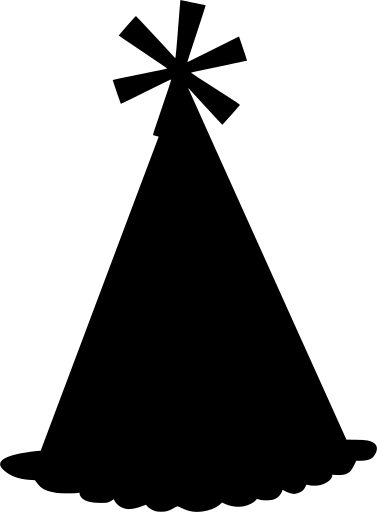 Congratulations!
Congratulations!
You’ve completed the Scanning Station module. Click here to start the Keepsake Station module, or return to the full list of instructional modules.
