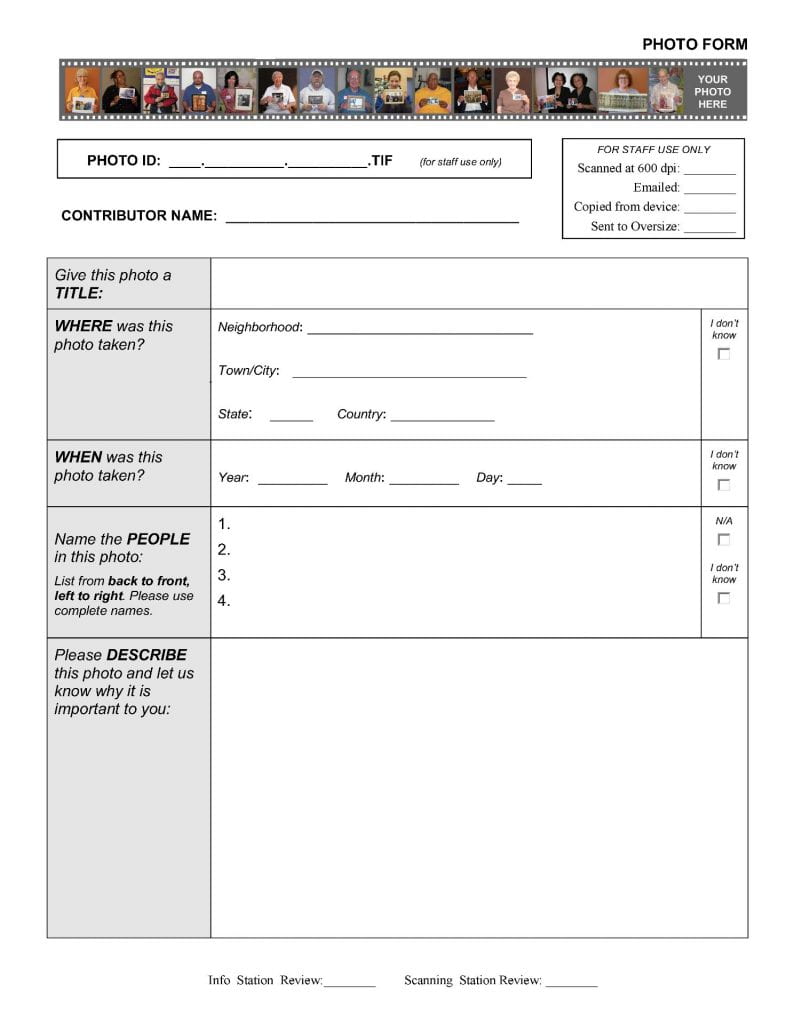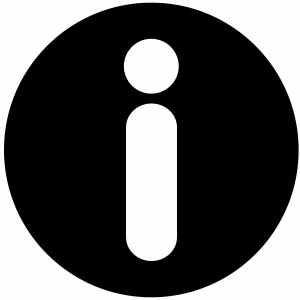 About this station
About this station
The Information Station is where each contributor takes their first step toward digitizing their photos and documents. At this station, your primary responsibility is to guide contributors through the photo documentation process for the event. This requires completing a photo form for each contribution. The photo forms are the official records of each and every photographic contribution to the event. For this reason, your role at this station is essential to the success of the entire event. While the photo form is relatively straightforward, there are a number of strategies you can employ to ensure high-quality documentation for every contribution. These strategies will be the focus of this module and the next.
With this in mind, your goals at the Information Station are to:
- Guide the contributor in filling out a Photo Form to document each contribution
- Review photo/document forms for completeness and legibility
- Record nametag # and photo # on the Photo Form
- Usher contributors to the Scanning Station
Since some of these goals are more complex than others, the station is divided into two modules. This first module will cover the most basic elements of these goals:
- Photo Form: recording the photo # and documenting information about the photograph
- Review photo/document forms
- Usher contributors to the Scanning Station
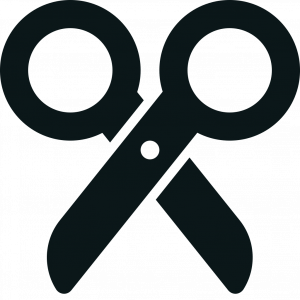 Supplies
Supplies
Supplies needed at the Information Station:
- At least five 6-8’ tables
- 20-30 chairs (for staff and contributors)
- Photo Forms (Download a sample of the Mass. Memories Road Show Photo Form)
- Archival folders
- Clipboards
- Pens (for photo forms)
- Information Station sign (for the table)
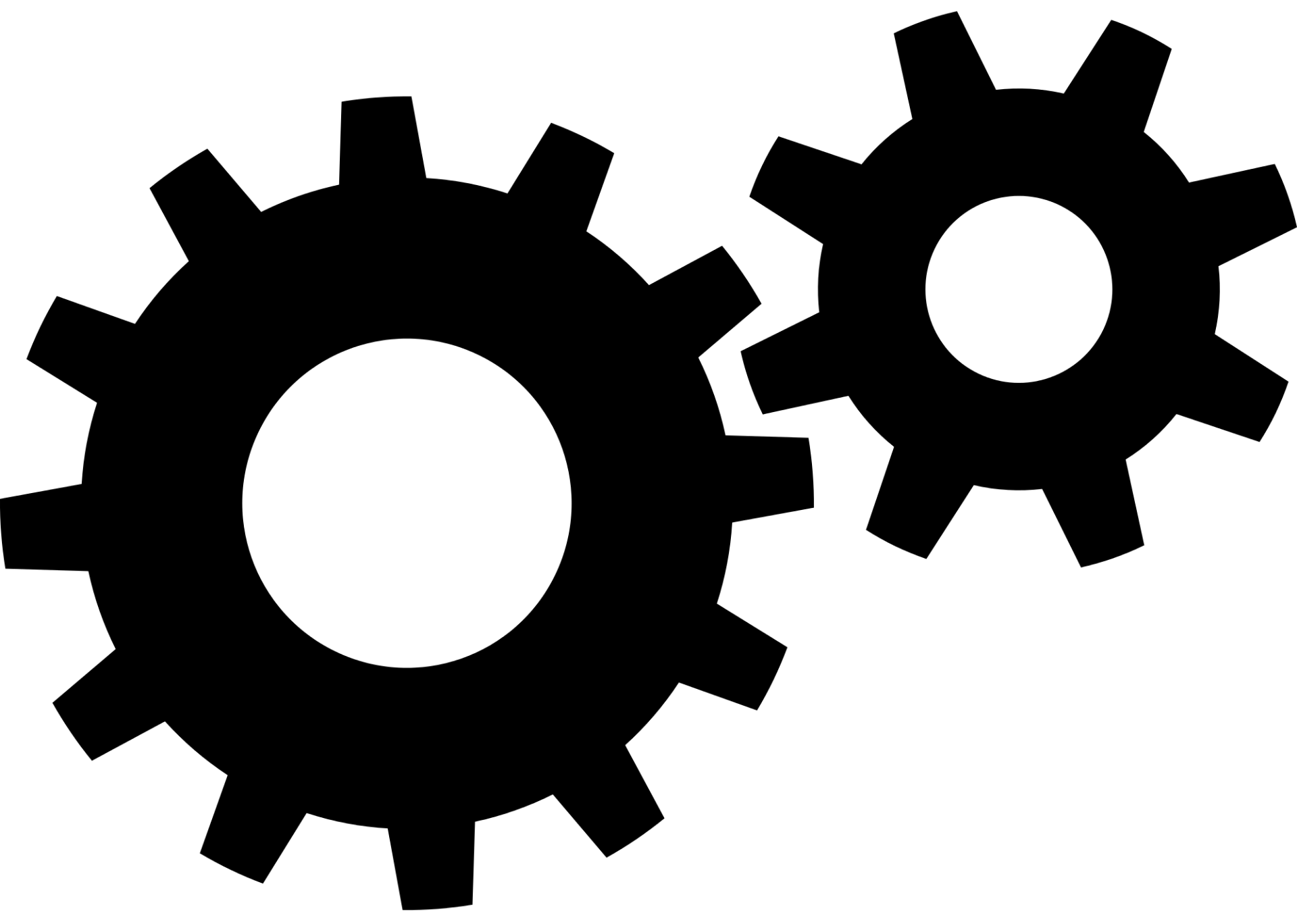 How it works
How it works
Let’s take a closer look at how the Information Station works!

Section 1 of 3: Photo Form
For the Mass. Memories Road Show program, we allow contributors to submit up to 3 photos so that we can accommodate as many contributors as possible at the day-long event. Each contributor must complete one photo form for each photo or document. If the contributor has brought more than 3 photos, allow the contributor some time to select 3 photos from their collection. Your role is to guide the contributor in filling out a photo form for each of their contributions.
Photo Form explained
The fields on the Photo Form are designed to match up with the Mass. Memories Road Show database and the online platform for the collection. It is structured in a way that will allow photo contributions to be shared with other digital collection platforms, such as the Digital Public Library of America.
a. Record the Photo ID
Each photo will be assigned a unique photo ID. The photo ID consists of three parts: the pre-assigned event number, followed by the contributor’s nametag number, followed by the number of that particular photo in the contributor’s set of photos (1, 2, or 3).
Example: Shrewsbury, MA is event #43 for your organization. Mary Tortuga is Contributor #107, and she is contributing three photos. The photo ID for Mary’s second photo would be 43.107.2.

b. Document the Photographic Information

Each photo form requires the contributor to submit several pieces of information about the photo. This information offers context for each photo and allows researchers to search for photos by location, date, name, and keywords used in the description. You’ll notice that “Title” is #7 on this form. This is because we recommend that you fill out the title for a photograph last. As you’ll learn in the Information Station 2b module, titles are often chosen at the end.
1. Photo ID
2. Contributor name
3. Where was this photo taken? The location should include neighborhood, city or town, state, and country. It’s okay if you don’t know all of these details, but please encourage contributors to write down what they DO know about the location. Specific location information beyond neighborhood or town, i.e. “Walden Pond,” “my backyard at 5 Woodside Road,” or “the Boston Common” can be included in the Description field of the form.’
Photo location explained
On the Photo Form in the “Where” field (“WHERE was this photo taken?”), the contributor is asked to provide a neighborhood, town/city, state, and country. This is quite a bit of information, but we think it is important information to have. To see why, consider the following photo information:

In the photo information above, the “Where” field simply states “Lebanon.” But which Lebanon does this refer to: the country Lebanon, or the city Lebanon in New Hampshire? Without specifying neighborhood, town, state, and country, it is difficult to tell where a photo was actually taken.
4. When was this photo taken? The date can include day, month, and year, an approximate date such as “circa 1970″ or a decade range or circa. It’s helpful and better to have an estimate than nothing at all.
5. Placement of each person in the photo: Full names (first and last) of each person in the photo, listed back-to-front and left-to-right.
People placement explained
People in photos should be listed back-to-front and left-to-right. For example, the people in the photo below should be listed in the following order:

(back row) Donald L. Blake, Loretta Blake, Herbert Blake, Agostinho Santos (groom), Donald H. Blake, (front row) Michelle Blake, Alyse Blake Santos (bride), Claudette Blake (mother of bride).
However, people in photos are not always neatly lined up, which may present a challenge for documenting who is in the photo. For example, consider the following photo:

In this photo, it is difficult to tell who is in front of whom. But it is still important to document who is in the photo. In a case like this, the solution is to draw a diagram on the back of the Photo Form that clarifies who is who:

1. Barbara Peri
2. Helen Wilson
3. Ginnie Josephson
4. Ann Cleary
5. Priscilla Roslansky
6. Victoria Lowell
7. Judy Stetson
8. Virginia Reynolds
9. Patricia O’Connor
6. Please describe this photo. Contributors should provide additional details about the photograph that they feel are important to include. For more information on photo descriptions, please see the module Information Station 2b.
7. Give this photo a title. Contributors should provide a title that they feel adequately represents the photograph. For more information on photo titles, please see the module Information Station 2b.

Common contributor questions
Should I use full names for the people in my photos?
Yes, full names are preferred. If you don’t know the full name, then partial names are acceptable.
Is it OK if I can’t identify everyone in my photos?
Yes. We encourage contributors to identify as many people as possible for the sake of completeness. That said, we understand that you might not have all of this information. For each person that you can’t name, list them as “unidentified.”
What do I write if there are no people in the photograph?
If there are no people in the photograph, leave blank or write “N/A.”
What if I don’t know the precise date of the photo?
Please share your best guess (eg., “around 1980” or “sometime in the 1970s or 1980s”). If you really have no idea when the photograph was taken, please share any dates you do know in relation to the people or place in the photograph (e.g. “my grandfather was born in 1909 and died in 1982”).
Do I need to have the permission of the people in the photo?
While you do not need formal signed permission of the people in the photo, we assume that contributors are not aware of any objections of adults pictured. If an adult pictured in a photograph requests to have the photograph taken down we will do so. Also, for minors under 18 represented in the photograph, we require signed permission from a parent or guardian. Without a signed photo form, we will wait until the youngest minor in the photograph turns 18 before adding it to the online collection.
Section 2 of 3: Review photo/document forms
Review the photo form for completeness. Once the visitor has completed the registration form, be sure to sign your initials in the “Reviewer initials” field of the form.
- Verify that the form is…
a. Complete, with all fields filled out so that it can be properly archived.
Photo ID
Contributor Name
Title
Location
Date
People
Description
b. Accurate, so that the photo and text description correspond. Ask yourself, “Does this description make sense for the photo?”
c. Legible, so that another person can read. Ask yourself, “Is the writing legible?” If you can’t read it, ask permission to add or replace text as needed.
d. Clear, so that another person can understand (grammatical issues and incomplete phrases are fine). If there is anything that you do not understand, ask the contributor to clarify. You might want to read it aloud and see if it makes sense.
Example: Illegible Form

In reviewing this photo form, you may want to work with the contributor to ensure that you understand what they have written.
2. Sign your initials on the “Reviewer #1 Initials” line on the bottom of the Registration Form to confirm that you have completed 1(a)-(d) above.


Section 3 of 3: Usher contributors to the Scanning Station
Usher contributors to the Scanning Station, making sure that they have all of their original materials with them as well as a Photo Form for each of their contributions.
Example: “Thank you for documenting your photos! You can now proceed to the Scanning Station. Just head straight this way.”
Tips
It is important that you be prepared to answer questions about what happens at each of the later stations. For this reason, be sure to review the Welcome Station module, which contains a detailed explanation of every station at the event.
Common contributor questions
Will I get my photos back from the scanner at the Scanning Station?
Yes. All photos remain with the contributor and will be returned after scanning.
What personal information about me will be accessible in the online collection?
Only the contributor’s name and the information provided on the Photo Form will be made available online. Contact information, collected on the Registration Form, will not be available online or publicly shared without the contributor’s permission.
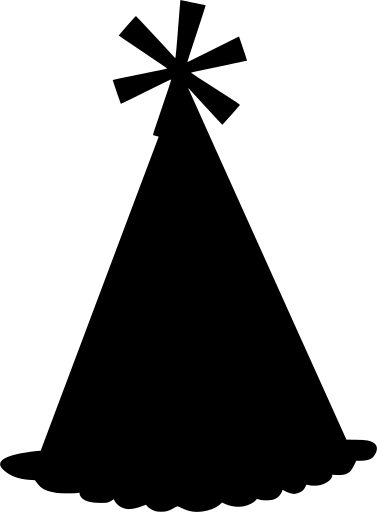 Congratulations!
Congratulations!
You’ve completed Module 2a: Information Station: The Basics. Click here to start Module 2b: Information Station: Going Deeper, or return to the full list of instructional modules.