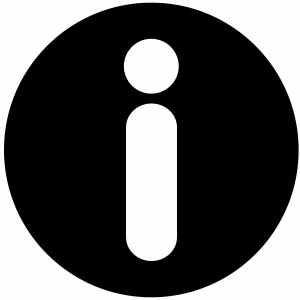 About this station
About this station
In the previous module, we saw that the goals at the Information Station are to:
- Guide the contributor in filling out a Photo Form to document each contribution
- Review photo/document forms for completeness and legibility
- Record nametag # and photo # on the Photo Form
- Usher contributors to the Scanning Station
We have already covered strategies for accomplishing the more basic elements of these goals. In this module, we will focus on strategies for accomplishing the most complex elements of these goals:
Photo Form:
- Encouraging the contributor to describe the photo and its importance to them
- Assisting contributor in creating an appropriate title for the photo
- Download a sample of the Mass. Memories Road Show Photo Form
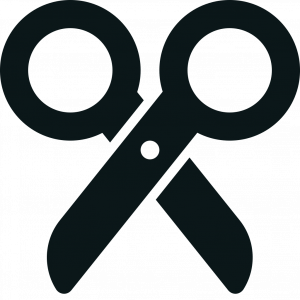 Supplies
Supplies
For supplies needed at the Information Station, see previous module.
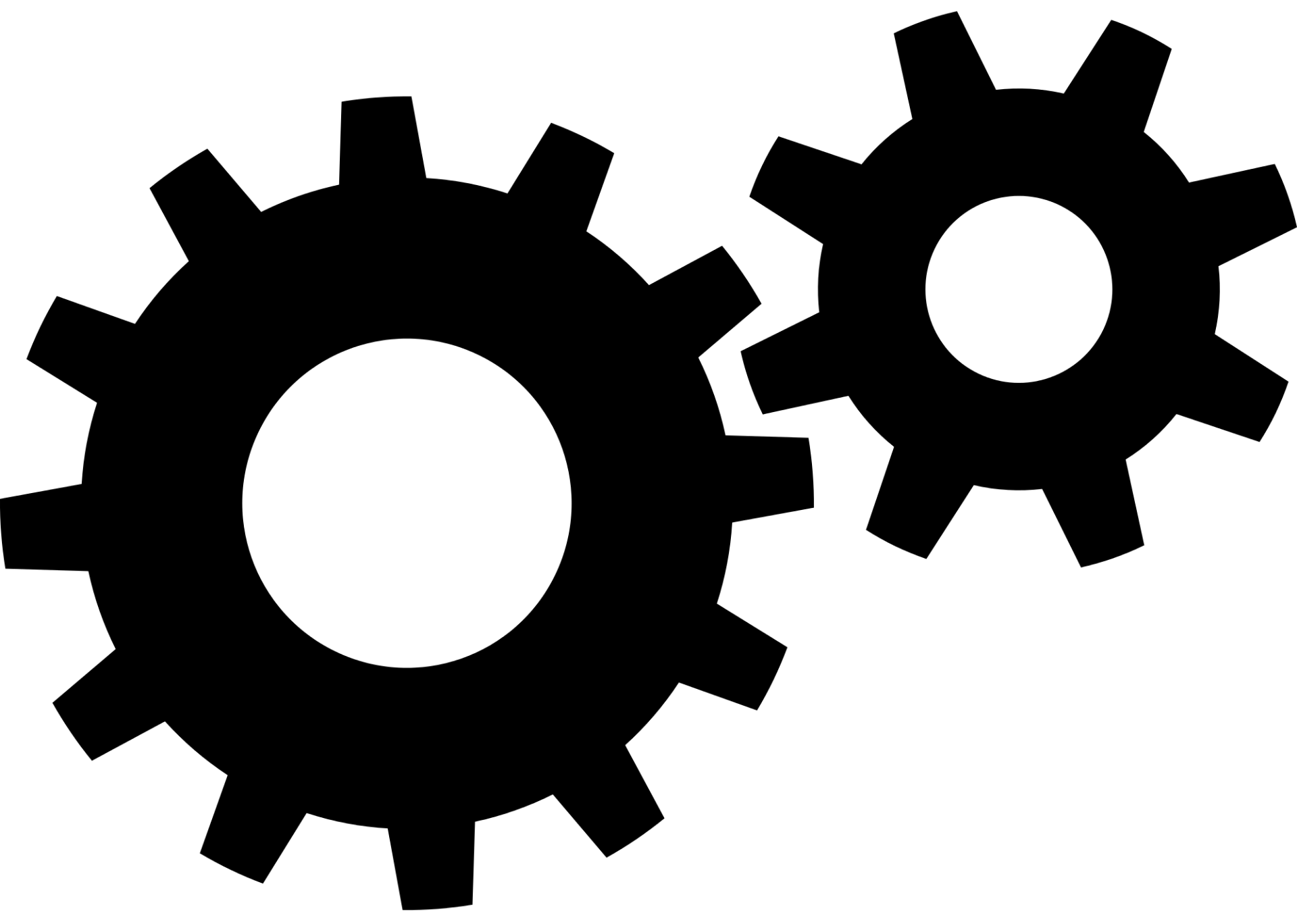 How it works
How it works
Let’s take a deeper look at how the Information Station works!
Photo Form
In the previous module, we learned that one of your responsibilities at the Information Station is to document each photo/document by directing its contributor to fill out a photo form. Each contributor may submit up to 3 photos/documents, and each contributor must complete one photo form for each photo/document. Your role is to guide the contributor in filling out a photo form. Download a sample of the Mass. Memories Road Show Photo Form here.

We have already seen how to guide the contributor in filling out the photo ID, contributor name, photo location, photo date, and people fields. In this module, we will turn our attention to the photo description and photo title fields.
The photo description and photo title are ultimately the contributor’s decision, but for the Mass. Memories Road Show program, we do offer some guidelines. For this project, we are looking for text from the contributor that:
- Uses first person (“I,” “me,” “my,” “we,” “our,” etc.)
- Explains the connection between the contributor and the people and places in the photograph (my house, my uncle, our business, my neighborhood park)
- Is concise (short and to the point)
a. Describing the photo and why it is important to the contributor
A crucial part of the photo form is the photo description field, in which the contributor describes the photo and its importance to them. This information offers additional context for each photo and provides researchers with deeper information when working with photos. Your role is to support the contributor in describing their photo and to help the contributor tell their own story and describe their photographs in their own voice. Here are a few strategies for accomplishing this:
- Start with a conversation about the photograph
- Ask the contributor to explain their connection to the photograph
- Encourage the contributor to reflect on why the photograph is important to them
- Invite them to share a story about the photograph
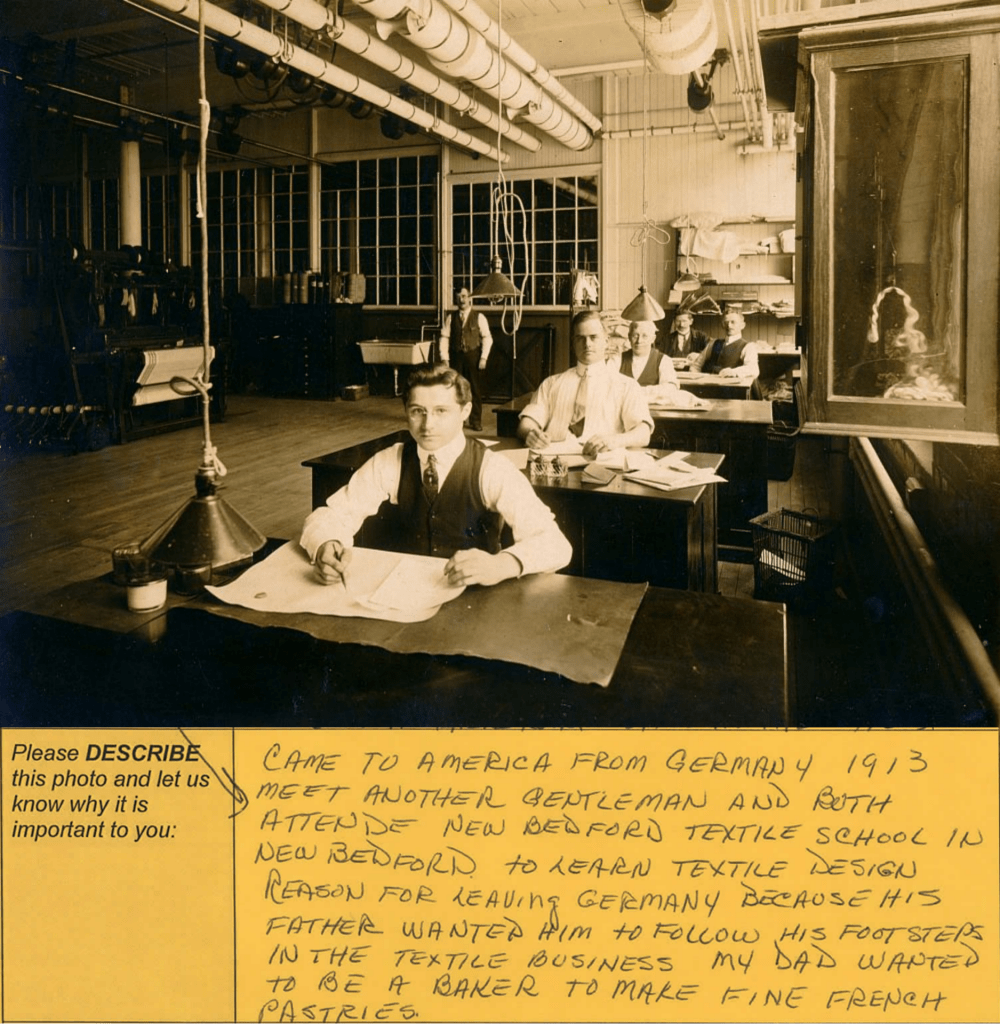
Tips for facilitating the photo description process
Encourage the contributor. More often than not, people will need encouragement to put their description down on paper. Some people prefer to talk through their description before writing it on the form. Others are not quite clear on why they are providing more than just a place and date. Your job is to encourage them without pushing them. Affirm their choice and story.
Ask a few questions but not too many. This is not an interview and you are not responsible for recording a complete history of the contributor and their life.
Show genuine interest; be a good listener. Give the contributor time to think about what to say or write.
Pay attention to preferences and comfort. As the volunteer, you can invite the contributor to dictate to someone else, such as a friend or spouse accompanying them. You can also offer to transcribe, if this seems necessary. You may also suggest that the contributor visit the video station to talk more about their photos.
Common contributor questions
Do I need to provide a written description of my photo?
Yes, but it can be short and you can dictate your description to me or your friend.
How much information/description should I include?
There is no correct amount, but it is best to try to be both concise and informative: to say enough without saying too much.
I don’t know [date, place, people, occasion] about the photograph. Is that OK?
Yes, that’s OK. We just need to know why you chose it. Why is it important to you? What do you know about it? What is your connection? (Note: You may want to encourage the contributor to visit the local history station to learn more about their photos!)
Do I need to name the people in the photograph in the description as well?
No. Please include that information in the people field on the photo form.


b. Creating a meaningful title for the photo
Each photo form requires the contributor to provide a title for their contribution. As stated above, the title should be in the first-person tense when possible, as well as concise and sufficiently detailed. As a volunteer, your role in this process is to encourage the contributor to create a unique, personalized title that captures the photo’s connection to them.
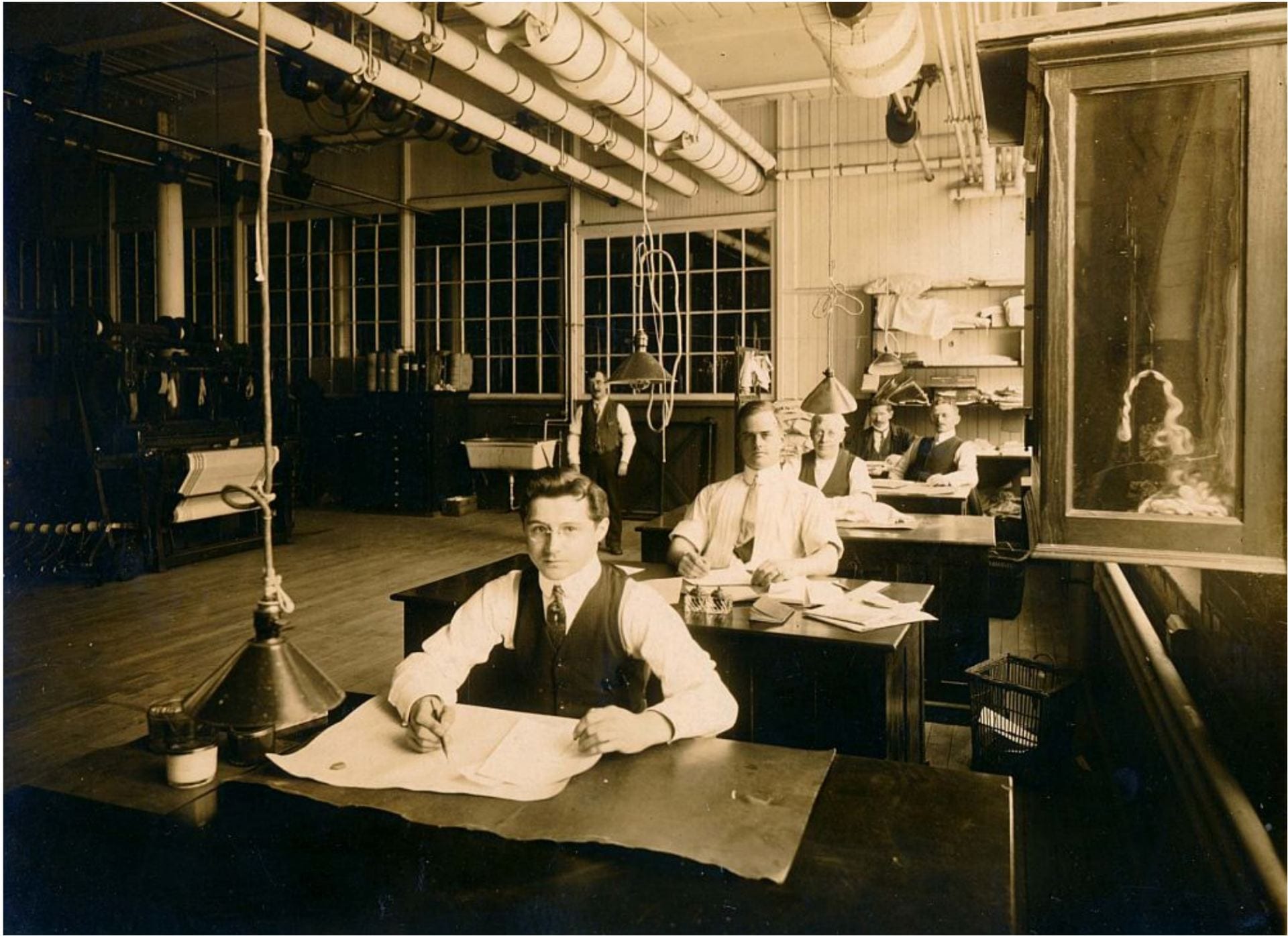
For the Mass. Memories Road Show project, we recommend that photo titles and descriptions be written in first-person voice (“I,” “me,” “my,” “we,” “our,” etc.). To see why, consider the following two photo titles for the above photo:
- Arthur Lenk working at Nashawena Mills, New Bedford
- My father, Arthur Lenk, at work at Nashawena Mills
For our project, we prefer the second, more personal title. The first title takes the third-person (or objective) point of view and simply states what is in the photo. The second title takes the first-person (or personal) point of view. In doing so, the second title conveys not only what is in the photo, but also how the objects in the photo relate to the contributor (i.e., “my father”). The first-person point of view provides context, which gives the reader a deeper understanding of the photo. This applies to both titles and descriptions.
Tips
Although the photo title appears at the top of the Photo Form, we recommend that the contributor provide a title after filling in the rest of the form. Thinking about all of the fields, especially the description, can help contributors create a precise and meaningful title.
Common contributor questions
Do I need to provide a title?
Yes. A title offers additional context and keywords for citation and research purposes.
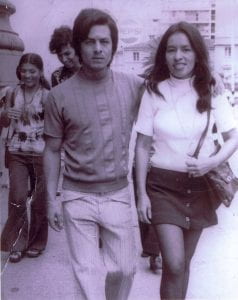
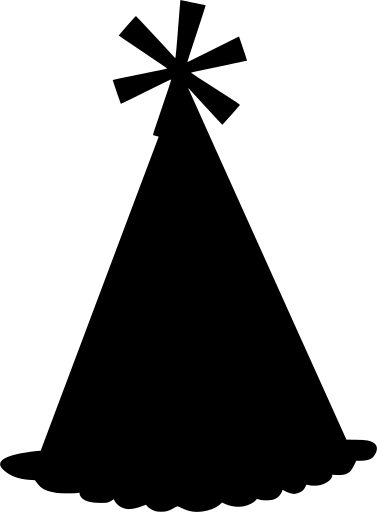 Congratulations!
Congratulations!
You’ve completed Module 2b: Information Station: Going Deeper. Click here to start the Scanning Station module, or return to the full list of instructional modules.

