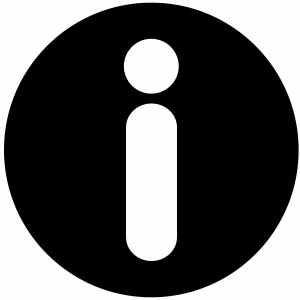 About this station
About this station
At the Keepsake Station, contributors may choose to have their photograph taken to document their participation in the event. The photograph also becomes part of the online collection, and the contributor receives a complimentary copy. Your primary responsibility as a volunteer at the Keepsake Station is to help the contributor feel comfortable and to take a photograph of the contributor. To accomplish this, you will need to fill one of two roles: Photographer or Paperwork Manager. While these roles involve different activities, they are both essential for accurately documenting the photograph, printing out the photograph, and making this a memorable part of the overall experience for the contributor.
With this in mind, the goals for each role at the Keepsake Station are as follows:
Photographer
- Capture a close-up of the contributor holding their photographs
- Print the photograph that was captured
- Complete end-of-day wrap-up
Paperwork Manager
- Verify that the contributor is wearing their nametag
- Write photo #, name, and ID # of the contributor on the Keepsake Photo Log
- Complete end-of-day wrap-up
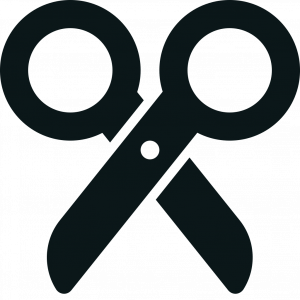 Supplies
Supplies
Supplies needed at the Keepsake Station:
- Backdrop This can be a plain or neutral color or a banner, flag, or quilt related to the event theme or community.
- Digital Camera
- Camera memory cards (x2) Having two memory cards on hand allows the photographer to print photos and take photos at the same time.
- Tripod. Some photographers are more comfortable using a tripod, while others prefer to hold the camera themselves.
- Photo printer, ink cartridge, paper For the purposes of this station, we recommend using a printer that is inexpensive, light-weight, and portable.
- Keepsake Photo log
- Bulletin board and easel, push-pins
- Table (x1)
- Chairs (x2)
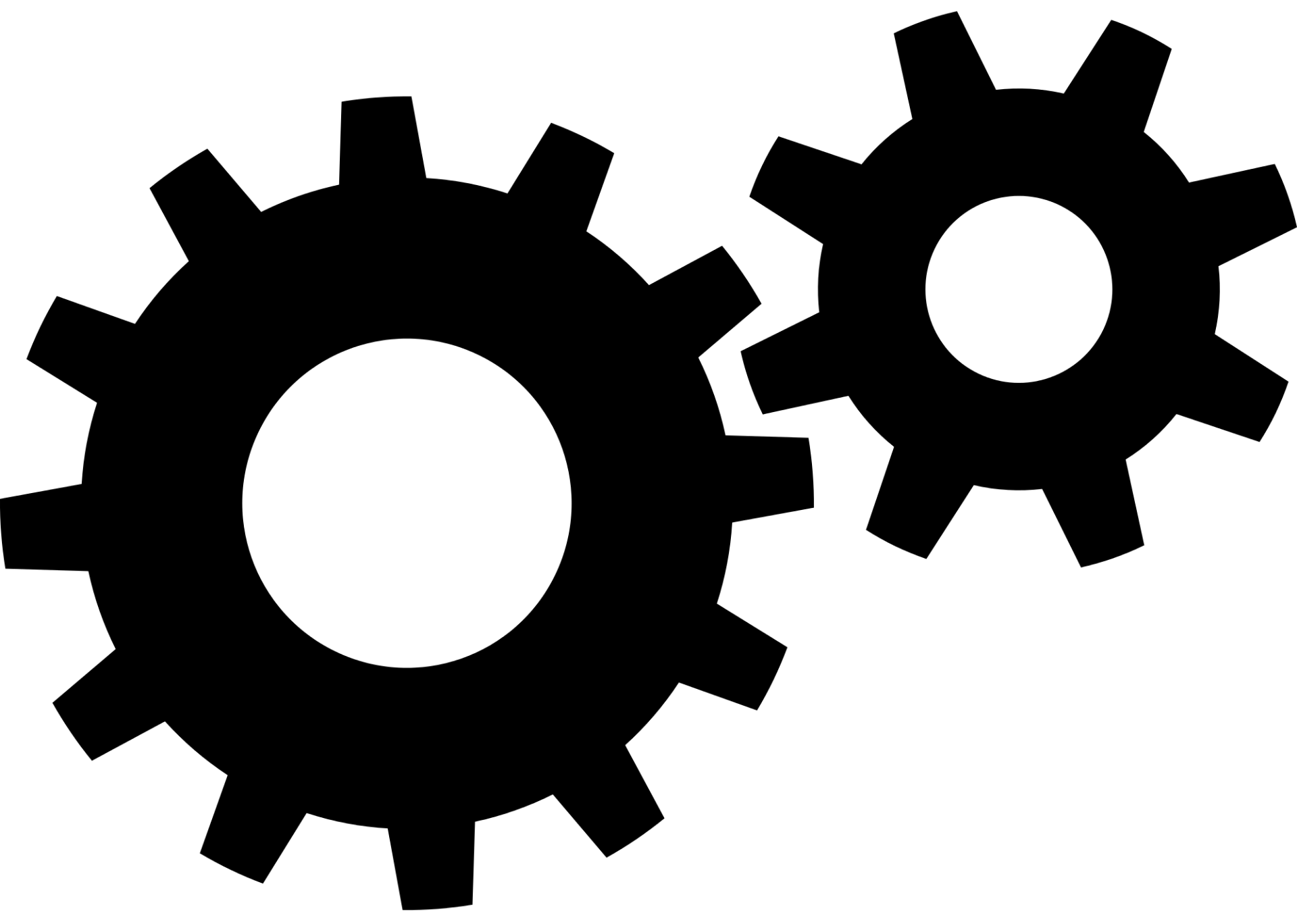 How it works
How it works

Let’s take a closer look at how the Keepsake Station works!
Photographer
Section 1 of 3: Capture a photograph
For the Mass. Memories Road Show program, we photograph contributors to document their participation in the event. We offer each contributor one complimentary photograph to take home. Your role is to help the contributor feel comfortable throughout the process and to take a photograph in a timely manner.
If you take more than one photograph of a contributor or if you make a mistake, it’s important that you do not delete the photograph from the memory card. This is managed by event staff after the event.
Tips
What is a Keepsake Photo? A Keepsake Photo captures a contributor’s experience at the event. It is not a formal portrait or a “say cheese” photo. People have differing reasons for contributing to the event and may have unique emotional experiences when they are there. They may be happy to run into old friends, or may be sad that someone in their life is not able to join them. You have an opportunity to document these sentiments in a photograph and provide contributors with a memento of the day.

Be welcoming. It takes skill and patience to encourage a good Keepsake Photo. As the photographer, welcome your “guests” into your “photo studio”! Give the people you are photographing the opportunity to express their day to the camera. Do what you can to create a relaxed environment and help them feel comfortable. Sometimes you may engage people in brief conversation about how their event experience has been. This can encourage people to share a range of feeling with you and the camera.
Avoid giving commands. By saying things like “Smile!”, “Say cheese!”, “Move your name tag,” “tuck in your clothing,” or other such commands, you might lose the essence of what the contributor may express to you and the camera.
Assist with small and large groups. Contributors may choose to be photographed with a friend or relative or in a larger group. With large group portraits in particular you may need to assist people in arranging themselves so that everyone can be seen by the camera. For the Mass. Memories Road Show, we require that each person in the photograph be registered (so that they have a contributor number) and listed on the Keepsake Photo log.

Contributor Greer Tan Swiston chose to have a Keepsake Photo taken with her parents. Shan-Ming Tan, Tsun-I Tan, and Greer Tan Swiston at the Chinese American Experiences Mass. Memories Road Show.
Section 2 of 3: Print the photograph
Each contributor will receive one photo of themselves as a memento. You may print these photos one-by-one or in batches. Sometimes, it’s helpful to take the Keepsake Photos as people are ready and wait to print photos in batches when there are fewer people around. One strategy is to invite contributors to visit other event Stations and return later to collect their photographs.
If the contributor is not at the Station, pin their photo to the bulletin board so that they can pick it up later on.
Section 3 of 3: Complete end of day wrap-up
At the end of the day, it is important to complete the wrap-up workflow. You must:
- Copy the memory card to the laptop hard drive and then onto an external hard drive. This should be done in collaboration with event staff.
- Return external hard drive to event staff.
Paperwork Manager
Section 1 of 3: Verify contributor nametag
It is important for each photographed contributor to wear their nametag in their photo. The ID # on the contributor’s ID allows their Keepsake Photo to be associated with their contributions in the online collection.
Section 2 of 3: Record photo information
Each Keepsake Photo requires you to record several pieces of information about the contributor in the Keepsake Photo Log. This information offers context for each photo and allows researchers to associate Keepsake Photos with their corresponding contributions. After the contributor’s photo is taken, you may invite them to proceed to another station while waiting for their photo to be printed.

Each field of the Keepsake Photo Log is explained below:
Photo #
Note: This is the number of the photo in the order that it is taken on the camera , i.e. 1, 2, 3, etc.

Contributor ID #
Note: This is the number on the contributor’s nametag.
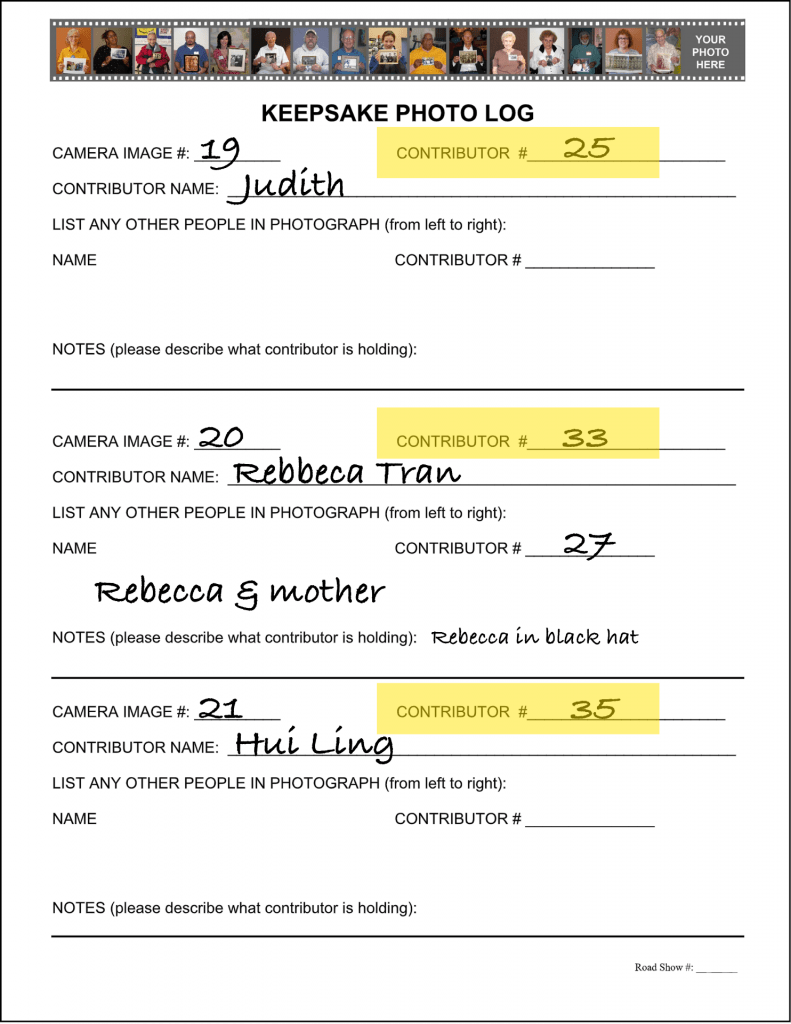
Contributor Name
Note: This is the name on the contributor’s nametag.
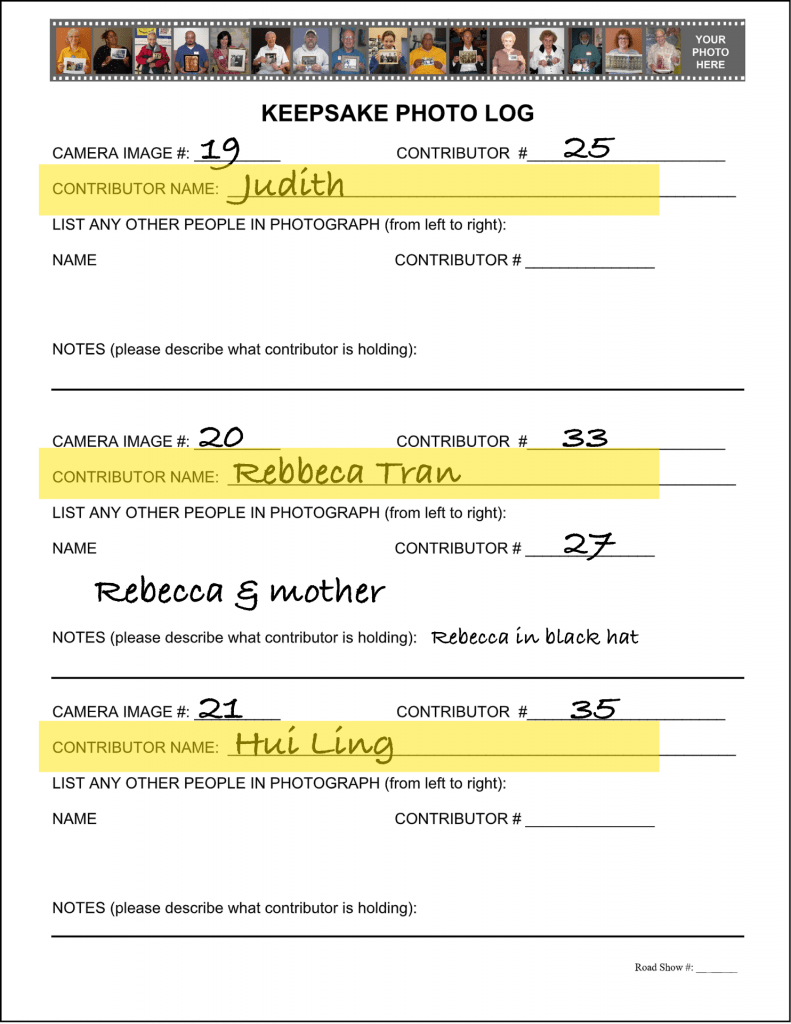
List the full names and ID #s of any other people in the photograph
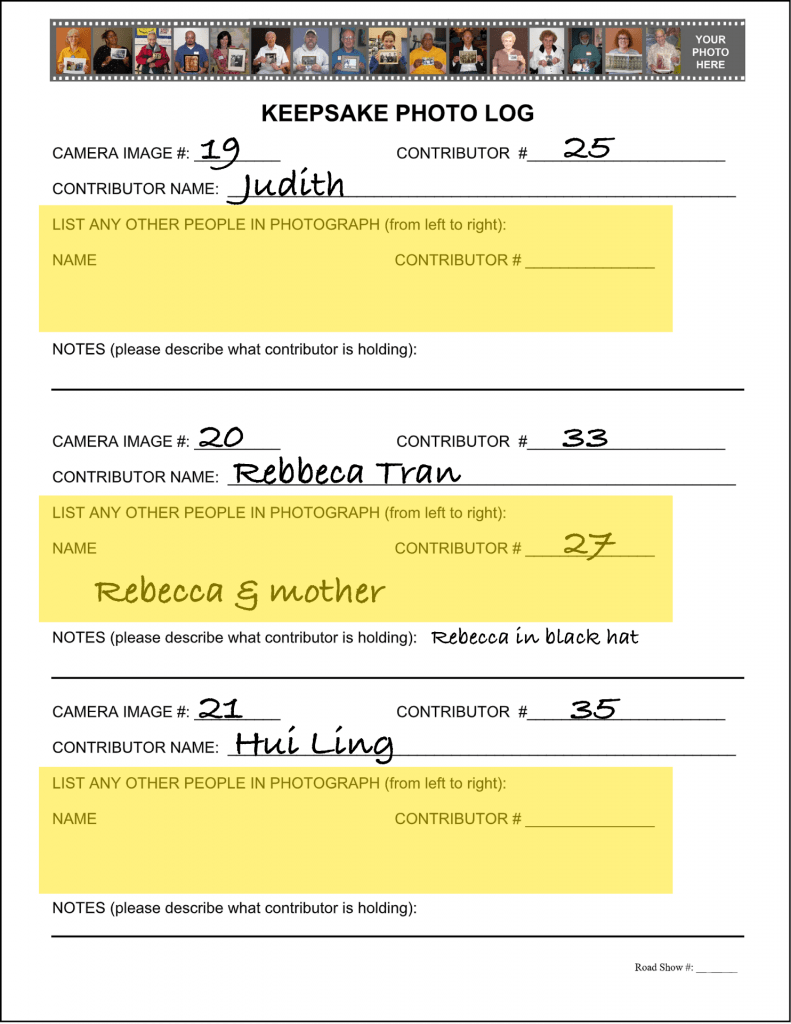
Notes
Note: Record information about the photograph that will help event staff match the digital photograph with the Keepsake Photo Log. For example, list what the contributor is holding by writing things like “holding 3 photos” or “holding large poster and newspaper clipping,” or describe the contributor’s appearance by writing things like “man with hat holding 1 photo.”

Keepsake Photo Log explained
Having a record of the order the photos were taken, and having a description of them, allows us to match them up with the actual photo files after the event. Note: These numbers are NOT the identifiers for the Keepsake Photos in the collection; event staff create those when processing the collection.
Common contributor questions
Do I have to have a Keepsake Photo taken?
No. Having a Keepsake Photo taken is optional. However, it’s a nice way to document contributors’ participation in the event. You can also encourage contributors to consider taking a photograph with a family member or a friend.
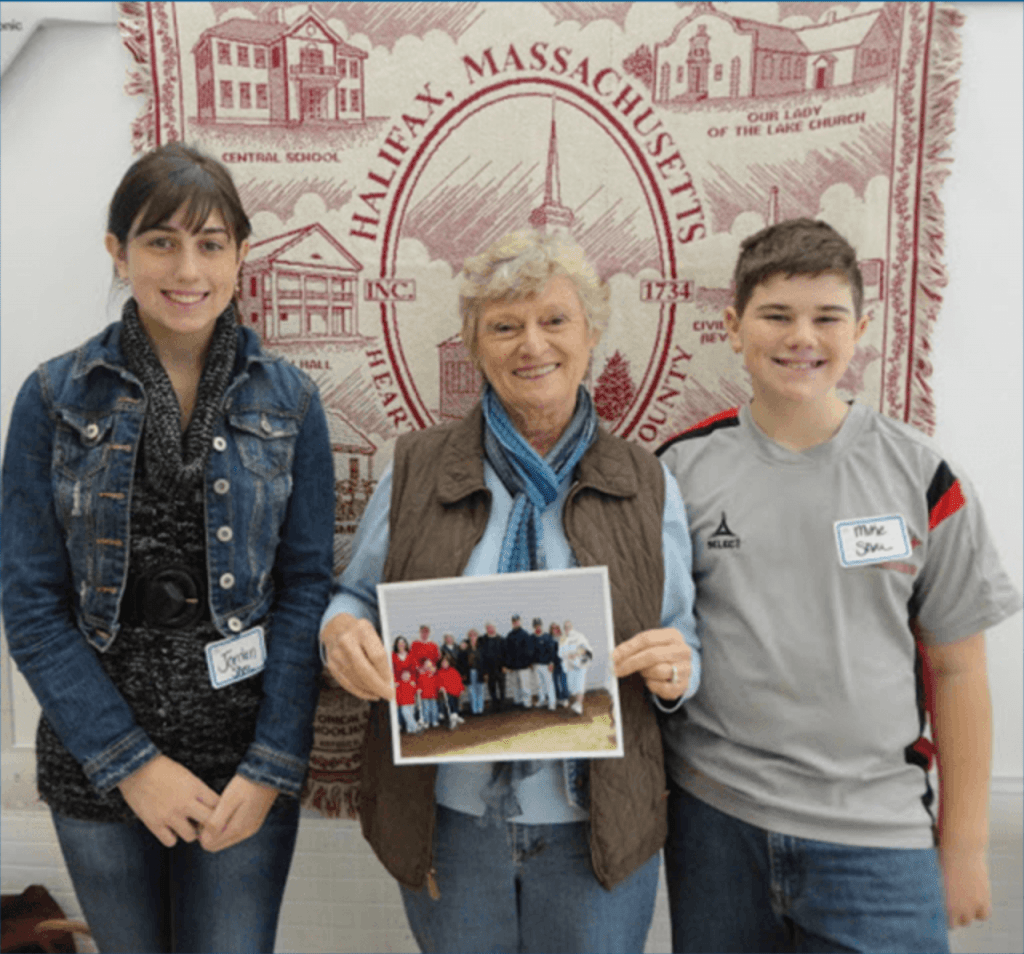
Will my Keepsake Photo be included in the collection?
Yes, and researchers will be able to find it together with your other contributions.
Section 3 of 3: Complete wrap-up
At the end of the day, it is important to complete the wrap-up workflow. You must:
- Initial the Keepsake Photo Log
- Return the Keepsake Photo Log to event staff
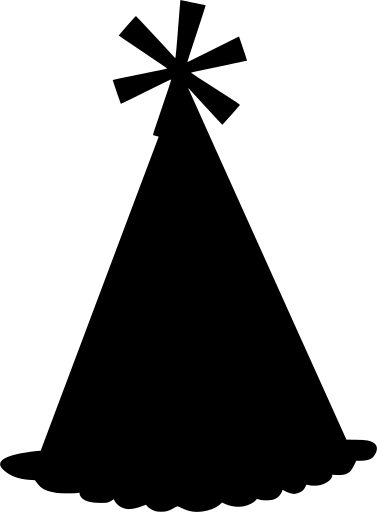 Congratulations!
Congratulations!
You’ve completed the Keepsake Station module. Click here to start the Video Station module, or return to the full list of instructional modules.