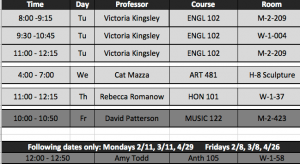iPad in the Classroom Team: left to right are Venu Gajjala, Brian Butler, Mary Simone, John Mazzarella
The iPad in the Classroom team is looking forward to a great spring semester! Our program continues to support the deployment of the iPad cart to several new courses. Our Fall semester had plenty of challenges and many interesting discoveries about how iPads are being used by Professors in their classes. Check out Professor Ellie Kutz’s article on Professors Victoria Kingsley and Rebecca Romanow’s classes.
NEW DEVELOPMENTS FOR SPRING 2013
Additional apps have been installed on the iPads as requested by Professors in the program . So far, our support team has expanded app content on iPads to include two new free apps “Pocket” and “BlueFire Reader.” Pocket connects to every device and is an easy way to mark a page or a link to look up later. Once configured for the iPad, “Pocket” works flawlessly within the Safari browser on any web page. Blue Fire reader is an app that can open texts in Adobe Digital Editions and other eBooks available from elibrary and iBooks used in Professor Rebecca Romanow’s Honors English course. Janet Stewart of the Healey library has already purchased Katherine Boo’s Behind the Beautiful Forevers: Life, Death and Hope in a Mumbai Undercity which will be available to students on their iPads after they log in with a library barcode. The library is looking into the purchase of one other book available from iBooks for this course Another new app installed on all the iPads on the cart is iaWriter which was voted the best text editor app for 2011. Theresa Maceira of the Healey Library has been doing research on the interoperability of databases on the iPad. You can review her spreadsheet iPad_interoperability with databases
The iPad in the Classroom team will also be supporting Professor Steven Ackerman as he attempts to incorporate the iPad to mirror projected lecture content from his iPad to his laptop where he captures his lectures with Camtasia Relay in order for his students to be able to review his lectures online after class. Also, Professor Brian Rogan will be using the new app “Reflector” in order for his PC to mirror the content on the ipad to his laptop.
We are planning a coffee Klatch focus group for February so that all iPad in the Classroom participants can share their great ideas and experiences with one another. Welcome back to all of you!