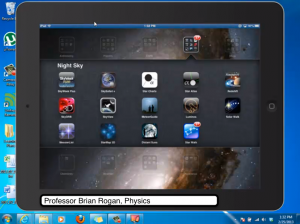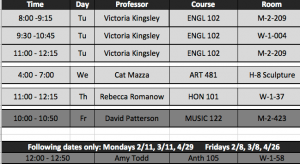When students want to get information, they grab their phones and turn to wikipedia for answers. They do random word searches and whole sentence searches in Google. However, if students want to search academic databases for information, they need to know different search strategies such as:(1) what databases would be most valuable to search for what content material, and (1) how to do Boolean searches. Because the Healey Library has access to digitized academic and field specific journals and databases, students today can use their smartphone, laptop and tablet to access information from a universe of reputable sources. Our Healey Librarians can show them how.
When students want to get information, they grab their phones and turn to wikipedia for answers. They do random word searches and whole sentence searches in Google. However, if students want to search academic databases for information, they need to know different search strategies such as:(1) what databases would be most valuable to search for what content material, and (1) how to do Boolean searches. Because the Healey Library has access to digitized academic and field specific journals and databases, students today can use their smartphone, laptop and tablet to access information from a universe of reputable sources. Our Healey Librarians can show them how.
On November 20, the iPad in the Classroom event co-sponsored by IT and the Healey Library demonstrated to faculty how, through using mobile devices, students can get valuable research information. Teresa Maceira and Mary Moser explained that reference librarians are available to visit faculty classrooms to show students how to do this. During the media event, they explained their collaboration with Professor Victoria Kingsley’s English 101 courses. Prof. Kingsley has been a participant in the iPad in the Classroom program for two years. Reference librarians visited her classrooms that use the iPad cart to provide students with hands-on experience with online searches. Prof. Kingsley explained that her students have retained their knowledge about journal and database search techniques much more from these hands-on exercises with the iPads and other mobile devices. Clearly, the interactivist model engages and empowers students by reinforcing new learning skills through experimentation.