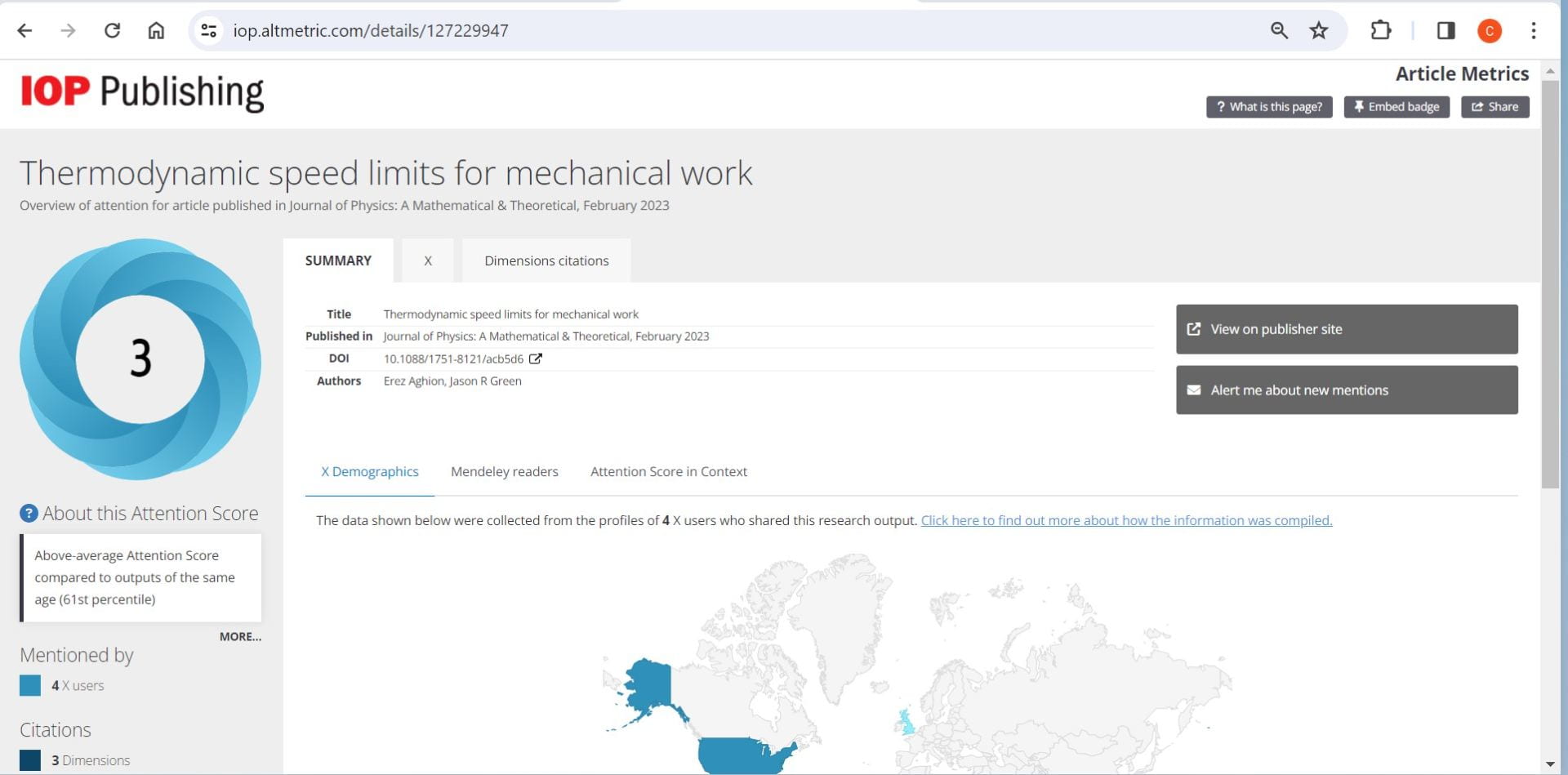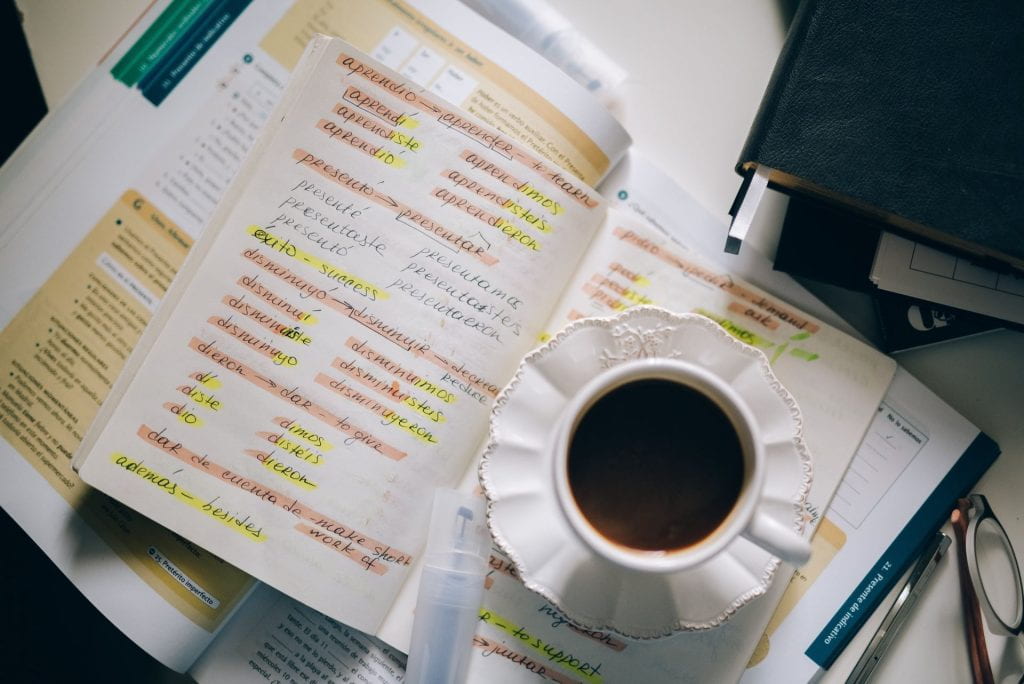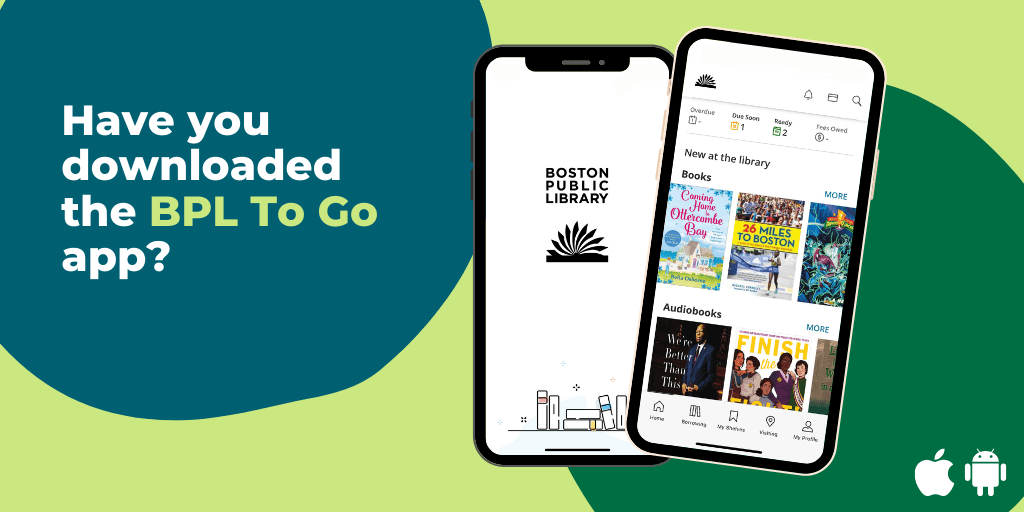Introduction
Welcome to “Healey Library Hacks: Unlocking Hidden Treasures – Archival Collections Edition!” If you’ve been wondering about what the Archives in the Healey Library has to offer students, faculty and staff, you’ve come to the right place. In this blog post, we’ll look at a sample of some of the archival collections recommended by our library staff, using the potential needs of the School for the Environment as examples.
Archival Collections
Visiting the Archives
The Archives Research Room is where researchers can view many of the library’s physical collections containing original historical and contemporary records, manuscripts, photographs, and other primary source materials
Digital Collections & Finding Aids
The archival collections that have been digitized can be found on the department’s Digital Collections site. The Finding Aids for all archival collections contain extensive overviews of archival materials for easy access and browsing.
Open Archives News
The Open Archives News site is an excellent resource for staying up to date on the latest materials and activities from the Archives.
Thompson Island Collection
This collection contains historical documents, maps, and records that provide insights into the environmental changes and ecosystem dynamics of Thompson Island over time.
Boston Harbor Islands Collections
This Archives has a number of collections focused on the different islands around Boston Harbor.
Mass. Memories Road Show

The Mass. Memories Road Show is a statewide, event-based participatory archiving program that collects and digitizes photographs and documents highlighting Massachusetts history. All digitized content can be found on the Digitized Collections page.
Boston Harbor Cleanup Case: Judge Mazzone’s Papers
This physical collection contains comprehensive documentation of legal cases and environmental disputes that took place during the Boston Harbor Clean Up.
Boston Urban Gardeners Records
This collection provides a rich repository of historical documents, photographs, and records documenting Boston’s urban gardening movement.
Roadmap for Participatory Archiving (RoPA)
Created by the Archives, this resource guides libraries and organizations through the process of creating and executing participatory archiving events.
Summary
The Archives in the Healey Library offers a comprehensive collection of archival material for students, faculty, and staff across various content areas. This blog highlighted a sample of archival materials focused on School for the Environment:
- The Finding Aids and Digital Collections are valuable for environmental sciences students looking to access a wealth of historical and contemporary data, research reports, and multimedia resources. These collections support students’ understanding of environmental issues, local and global ecological changes, and historical environmental data, enhancing their research and academic projects.
- Students can set up appointments with archivists to find collections relevant to their research by visiting the Archives website or by emailing library.archives@umb.edu.
- The Open Archives News site is an excellent resource for staying up to date on the latest materials available in the Archives.
- The Thompson Island Collection supports researchers by offering primary source materials that may help with studying long-term ecosystem dynamics, human impacts, and conservation efforts specific to Thompson Island. Some of the items in the collections can be found online, optimizing student accessibility.
- The Boston Harbor Islands Collections offer historical documents, maps, and records that provide insights into environmental changes on the islands over time. Students can focus on a particular island that is the most relevant to their research.
- Many of the materials in the Mass. Memories Road Show collection contain environmental themes. Students can search the digitized collections, using keywords related to environmental sciences to find materials relevant to their research.
- Judge Mazzone’s chambers papers contains comprehensive documentation of the legal and environmental cases that resulted in the Boston Harbor Clean Up. These papers provide firsthand insights into legal proceedings, environmental policies, and regulatory frameworks, offering students a deep understanding of historical and contemporary environmental issues.
- The Boston Urban Gardeners collection offers insights into sustainable urban agriculture practices, community engagement in environmental stewardship, and the evolution of green spaces within urban landscapes.
- The Roadmap for Participatory Archiving (or RoPA) is a valuable resource to faculty members looking for alternative ways of engaging communities for field research. This can be especially beneficial for sciences focused on community dynamics and allowing for communities to tell their own stories.
By exploring these archival treasures recommended by our library staff, you can enhance your teaching, deepen your studies, and advance your research. We hope this guide has provided valuable insights and inspired you to make the most of the resources available at Healey Library. Happy exploring!