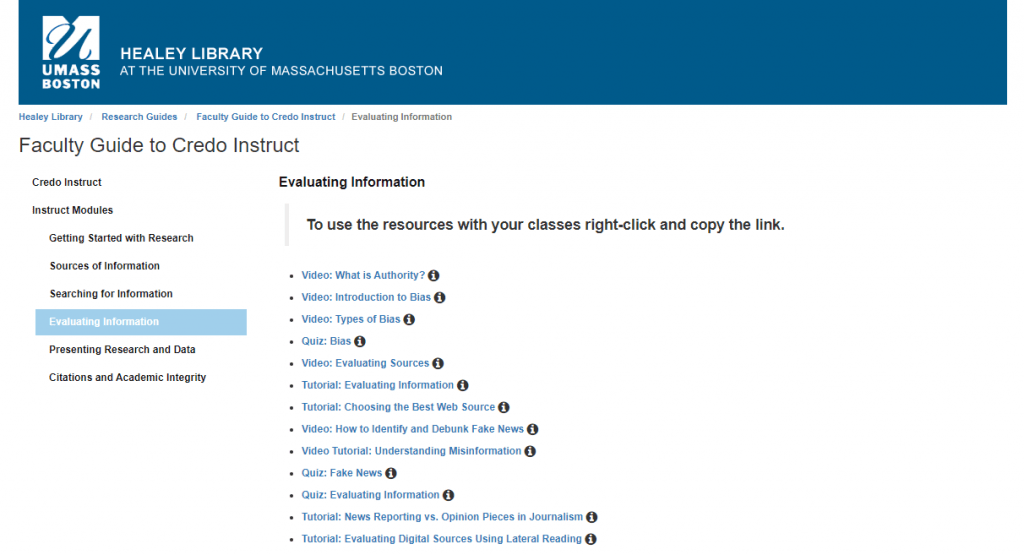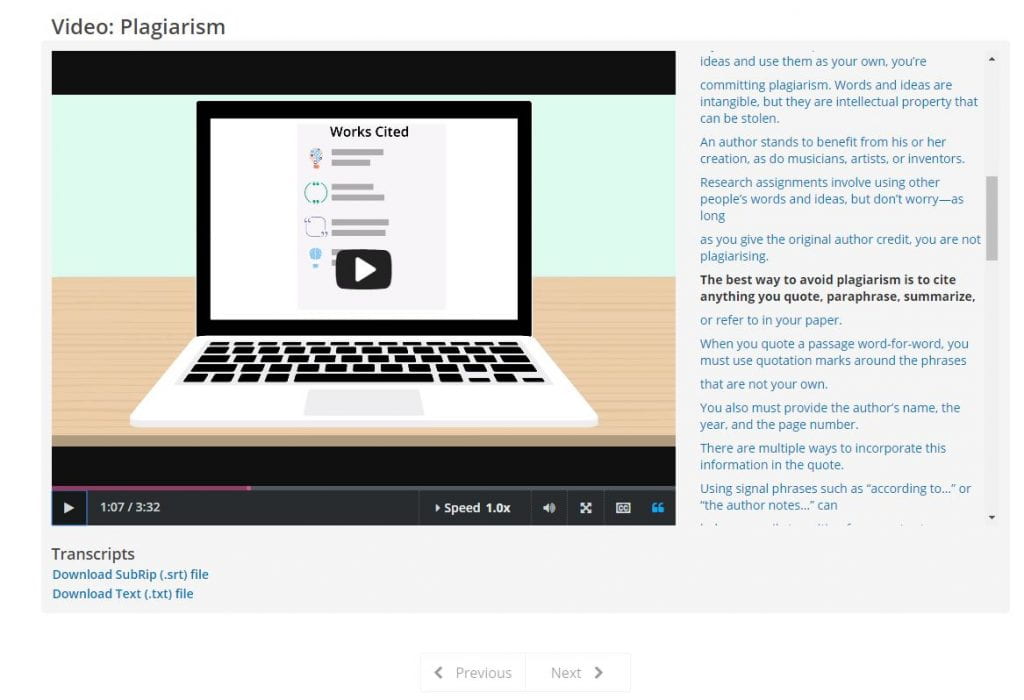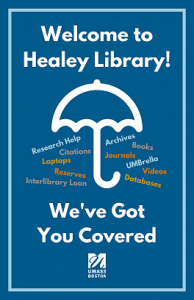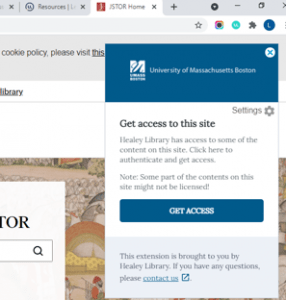
Lean Library is a browser extension that provides quick and simple access to Library-subscribed full-text content – whenever, wherever you need it. When you’re on a website that contains library-subscribed content, the browser extension will notify you with a pop-up alert in the bookmarks bar that library access exists. The pop-up will provide you with the Get Access button to prompt you to authenticate with your UMass Boston login. If we do not have full-text access, then the extension will provide a link to InterLibrary Loan.
You don’t have to interrupt your workflow to find Healey Library; Healey Library will find you! Download the extension, select University of Massachusetts Boston, and start browsing for articles!
Here are some other ways Lean Library can help:
Find alternative access to articles and ebooks. If there is no access to the article or book through the current site, Lean Library helps find alternative access in another Healey Library-licensed resource or through open access channels. For books, Lean Library will take the ISBN on a page and match it up to our library holdings. This also works with Amazon, Google, and Outlook (web)!
Improved Google Scholar experience
You will notice our Find It@UMBrella links appearing beside some full text. Run a search – engineering education for women- in Google Scholar to test it out. Without Lean Library, you will have to go through Google’s multi-step Library Links set-up.
Highlight & Search in UMBrella
With Lean Library, you can highlight any text on a webpage and search it in UMBrella. Do this by using the context menu of your browser, i.e. by right-clicking on a webpage. Select the Search UMBrella @ Healey Library option from the menu.
For even more information about Lean Library, including FAQs, please visit our Lean Library Guide.