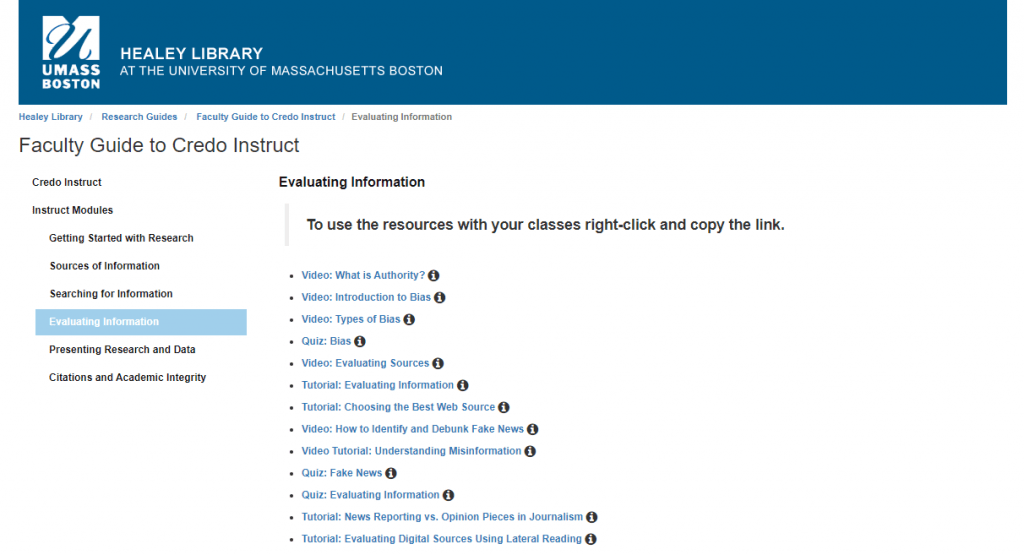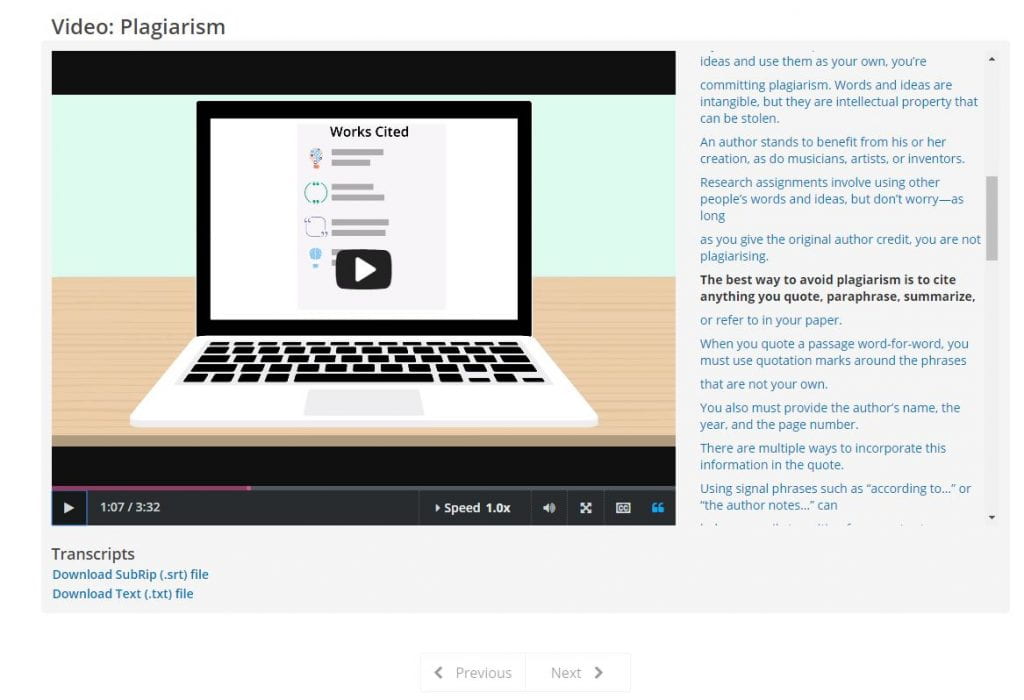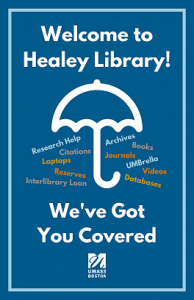Please read on for updates on Library services for the Fall semester!
Permanent Dean of University Libraries
 On August 22, 2022, Dean Stephanie Walker joined the Healey Library and UMass Boston. Stephanie comes to us most recently from the University of North Dakota Libraries, where she led a multi-library system and also oversaw the University’s Art Collections. While at UND, she led the gut-renovation of the state’s largest research library (Chester Fritz Library), started and led an Open Educational Resources (OER) program that saved UND students $11 million over 6 years, led the creation of an Open Access publishing program, oversaw the creation of one of the largest and fastest-growing institutional repositories on the Digital Commons platform, and more. Prior to her time at UND, Stephanie was the Chief Librarian & Executive Director of Academic Information Technologies at the City University of New York’s Brooklyn College. She previously also served as the Manager of Collections, Technical Services, & Library IT at Harvard Medical School’s Countway Library, as Dean & University Librarian at Mount Saint Vincent University in Halifax, Nova Scotia, and as the head of two libraries at the University of Toronto. Stephanie is delighted to join UMass Boston, and looks forward to working with everyone here! Email her any time at stephanie.walker@umb.edu – she’d love to hear from you!
On August 22, 2022, Dean Stephanie Walker joined the Healey Library and UMass Boston. Stephanie comes to us most recently from the University of North Dakota Libraries, where she led a multi-library system and also oversaw the University’s Art Collections. While at UND, she led the gut-renovation of the state’s largest research library (Chester Fritz Library), started and led an Open Educational Resources (OER) program that saved UND students $11 million over 6 years, led the creation of an Open Access publishing program, oversaw the creation of one of the largest and fastest-growing institutional repositories on the Digital Commons platform, and more. Prior to her time at UND, Stephanie was the Chief Librarian & Executive Director of Academic Information Technologies at the City University of New York’s Brooklyn College. She previously also served as the Manager of Collections, Technical Services, & Library IT at Harvard Medical School’s Countway Library, as Dean & University Librarian at Mount Saint Vincent University in Halifax, Nova Scotia, and as the head of two libraries at the University of Toronto. Stephanie is delighted to join UMass Boston, and looks forward to working with everyone here! Email her any time at stephanie.walker@umb.edu – she’d love to hear from you!
Open Educational Resources (OERs) and Open Access (OA)
Last year, a number of UMass Boston faculty applied for small grants related to Open Textbooks and other Open Educational Resources. As part of this program, they could a) adopt existing OERs, b) adapt one or more existing OERs for use in their courses, or c) create OERs themselves. This year, we have begun early discussions on expanding our programs by offering some of these options again. We also hope to expand our marketing and promotion of OERs, with upcoming speakers and events. We are still very early in this process, but wanted to let you know that there is much more to come! Dean Stephanie Walker had previously represented her former institution in the National Academy of Sciences’ HELIOS project (Higher Education Leadership In Open Source), which is a multi-institutional program to grow and enhance uptake and usage of OERs in Higher Education. With the support of Provost Joseph Berger, Dean Walker is now representing UMass Boston on this initiative – stay tuned!
Curbside Pickup Available Monday – Saturday
Curbside pickup for physical Healey Library and interlibrary loan (ILL) materials is available BY APPOINTMENT, Monday – Saturday in the ISC turn-around. To request a book or DVD from Healey Library’s collection for curbside pickup, please sign into UMBrella directly, search for a title, open the item’s record, and click ‘REQUEST OPTIONS: Place Hold for Pickup’ link. When an item is ready for pickup, patrons will receive an email including the details for booking curbside appointments.
This same request function can be used to pick up items directly from the 2nd floor Circulation Desk as well.
Library Requests Form – Including Reserves Requests!
Use the Healey Library Requests Form to request items for purchase, course reserves, or digitization. Using this form allows library staff to route requests to the appropriate departments and make sure nothing falls through the cracks!
Library Website Update – Coming Soon!
In addition to the campus-wide website update, Healey Library is in the process of making significant updates to its website based on the user feedback and data we have collected from the community in the past fall and spring. Thank you to all of you who have participated in the library’s website assessment efforts, and stay tuned to see how your feedback will be incorporated into the new Healey Library website!
Mass. Memories Road Show and RoPA
The trailblazing Mass. Memories Road Show (MMRS) program that so many of us know and love has been on a path of growth and expansion over the last few years. Supported in part by a National Leadership Grant from the Institute of Museum and Library Services (IMLS), the University Archives and Special Collections at UMass Boston launched the Roadmap for Participatory Archiving (RoPA). This project makes the MMRS model accessible to libraries and cultural institutions across the globe who are interested in collecting, documenting, and preserving their communities’ history, traditions, and collective memories. Browse the more than 12,000 Massachusetts memories that have already been collected and preserved through MMRS events, and check out RoPA for guidance on initiating similar efforts within your own communities!
There is a great deal happening at Healey Library, and we are thrilled to be fully back on campus and open to all. We also expect to have more news in multiple areas shortly – stay tuned! And we would welcome any suggestions and feedback – like all campus units, Healey Library will be undergoing a strategic planning process over the next several months, and we will be seeking your input! Thank you all for your time and attention – and drop by and visit us anytime!