Remotely dealing with Minix
This tutorial is how to get access to your VM via rdesktop remotely from off-campus. Also to access the VM via ssh remotely..
Note: there is a difference between accessing gpu0 on ssh port 22, versus accessing your VM on ssh via port 2200-2250..
The instructions need to be altered to apply to your VM number.
Below is for osXX, replace XX with your os number.
Update — SSH directly to gpu0 remotely with the port forwarding
I updated the command and also show how to place it as an alias in .bashrc, so we never have to type that long thing again :)
The commands are easier to recall by placing alias to them. in Mac: ~/.profile, or Linux ~/.bashrc:
# CS 444 alias sshGpu0='ssh -t -L :50XX:gpu0.cs.umb.edu:50XX -L :22XX:gpu0.cs.umb.edu:22XX users.cs.umb.edu "ssh osXX@gpu0"' alias rdesktopGpu0='rdesktop -u osXX -p - -a 16 -N 127.0.0.1:50XX'
I also added an alias to my users.cs.umb.edu’s .bashrc:
alias sshGpu0='ssh osXX@gpu0'
ssh -L :50XX:gpu0.cs.umb.edu:50XX -L :22XX:gpu0.cs.umb.edu:22XX users.cs.umb.edu --> then, from within users bash: --> ssh osXX@gpu0 -----> then, from gpu0 bash: -----> startVM
I’m not sure if -L can be used twice in one session, but we won’t know until Ming figures out how to properly setup the VM ssh.
The above works by opening a port on your local computer that is
forwarded as if coming from the cs.umb.edu network.
back at another terminal from your local computer:
rdesktop -u osXX -p - -a 16 -N 127.0.0.1:50XX
Note: ssh to the VM itself Ming is having problems with, but it would work like this from local terminal:
ssh osXX@127.0.0.1:20XX
RDesktop For Mac Users
rdesktop will use X windowing system, so you may need to download
XQuartz for this to work:
http://xquartz.macosforge.org/landing/
Then on Macports:
sudo port install rdesktop tsclient
tsclient is a graphical gtk frontend, and is optional, I haven’t needed
to use it since X takes care of it for me.
Brew I don’t use, so you may want to do it yourself and then add to this
Wiki or add a comment
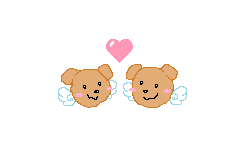
You’re a good guy solving this problem for your class.
Good deeds get noticed.