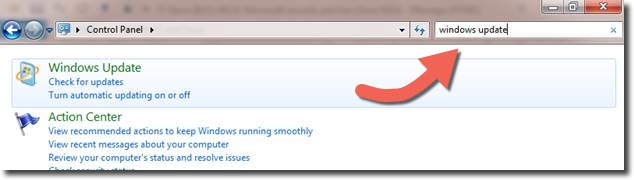On December 9th, 2014, Microsoft released security patches for:
- Windows 8, 8.1, 7, RT, RT8.1
- Windows servers 2008, 2003 R2
- Microsoft Office 2013,2010 2007
We strongly encourage you to apply these patches to your PC as soon as possible. For information about these updates please visit:
https://technet.microsoft.com/en-us/library/security/ms14-dec.aspx
Click on the Windows logo located on the lower left hand corner of your computer screen, a menu will appear, click on “Control Panel”.
Once in the Control Panel, type the words “windows update” in the Search Control Panel field located in the upper right hand corner. As you do, the following screen will immediately appear:
Now, in the upper left handle corner, click the words “check for update”. This screen will appear:
Click the “Check for updates” button to begin the checking. The following screen will appear after the checking is completed. All Important Updates must be installed. Click the “Install updates” button to begin the installation. You will need to reboot your computer to finish the installation later.
 Alternatively, if you are using Internet Explorer you can click on Tools > and select Windows Update to install the latest security patches.
Alternatively, if you are using Internet Explorer you can click on Tools > and select Windows Update to install the latest security patches.
For questions please call the Service Desk @ 7-5220 or via email at ITServiceDesk@umb.edu.