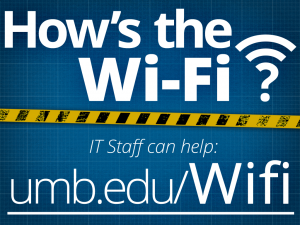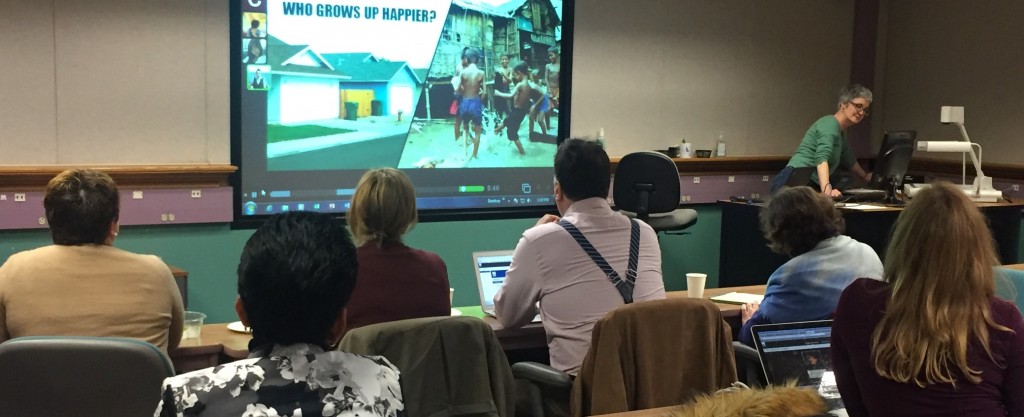Technology is a primary form of communication for students around the world. Not only does it have academic significance, it acts as a personal companion in our day-to-day lives. Five students at UMass Boston engaged in an extensive photography workshop lead by Lisa Link. Students worked on a total of two semesters on these photo projects and met every Wednesday for their critique and reviews.
“It is so important to have critiques because they help you in giving another perspective on your images- highlighting the good and the areas that need more work,” said Sashi Poudel, one of the student photographers.
The 2017 student photography project event was held on the 17th of May in the Upper Level of Healey Library. Lynn Nguyen, Cynthia Rubio, Aisha Yousuf, Sashi Poudel and David Liu presented their works and celebrated a project well done with light refreshments and conversation. Students, faculty, and bystanders observed the photographs with great admiration.
David Liu, a sophomore studying Information Technology, shot all his photographs with his iphone 7 and in portrait mode. He further explained how he used an editing application on his phone which helped him to add effects to his images. Although Liu has some experience with photo and videography in the past, he felt that the weekly meetings, critiques, and topics helped him build on that skill further.
There were also students who did not have that much of prior experience- and that’s okay! The best part about the workshop is that Lisa works with students to not only teach them the basics and a step higher than that but she also assists in teaching them how to use photoshop. Lynn Nguyen, a freshman, was one that did not have any experience. She found her interest in reflection imagery and mainly worked with those images. She captured the everyday use of phones, explaining that there is something new in technology every year and the industry is growing at such a fast pace- it is impossible to capture it all in one image but she tried to show how significant phones are in a student’s life.
Sashi Poudel, a senior and a computer science major, also claimed to have learned many new tricks and techniques to photography. Just like any ordinary young male, Sashi did not have prior experience either. He described their workshop as “amazing and fun.” When asked about what role technology plays in his life, he said, “we are too much into technology, accessing information has become easier than ever and I think that now virtual has become a reality.” Sashi also experimented with a very distinct style in his image, called the “long exposure photo” where he and David along with a friend from the IT department turned on their phone torchlights and ran across an open space in the library. The result? a beautiful pattern captured by the camera lens in the long exposure mode.
The event also was highly significant in keeping up with UMass’s reputation of student diversity by exhibiting an image related to people with disabilities and how they use technology. The image was taken by Aisha Yusuf, a senior studying psychology. She explained how there is a disabilities lab called “AC Lab” and how it is equipped with devices that allow those who are physically impaired in any way to access information just like any other student on campus does. The example she used was that of a desktop-like device that magnifies the text for the viewer. Aisha also explained that she had a pleasant time working with Lisa link who taught her how to take a reflective shot and use photoshop and cameras in general.
Overall, just like last years photo workshop, the students had a wonderful experience that was a mix of teammate bonding and learning. Lisa emphasised on the fact that this group, in particular, was very engaging and collaborated constantly with one another on projects and critiques.
“I believe that the students must express their views about the university. It benefits IT into understanding what they want and think and how IT can help them gain that access or experience. They must feel comfortable to utilise the IT space” she said.
This event was only the beginning of another exciting project. The images have been placed on the left wall of the lab hall in UL, and every year, the IT photo projects will progress up the hall, and soon students will be walking around works of art. This not only beautifies the hall further, but it creates a sense of community and belonging.
The student IT event was once again a great success, if any students wish to participate in this exciting opportunity, they must email Lisa Link at: Lisa.link@umb.edu