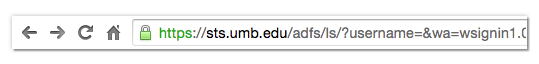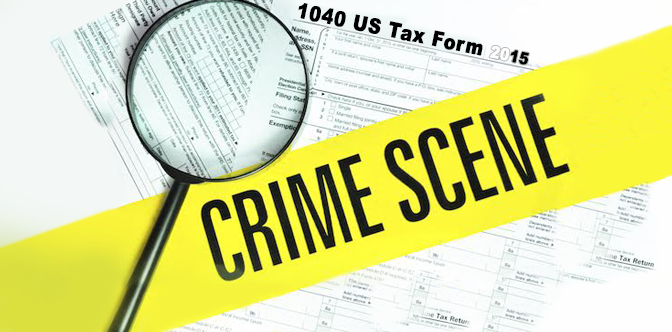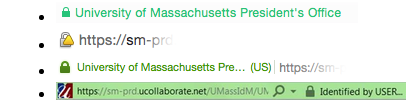Make this the summer you get the tech skills you need to succeed!
Attend Tech Summer Camps 2016, a series of free Tech Training Workshops offered on campus by the IT department. Learn iPad apps, Photoshop, Video Editing, Excel, Powerpoint, Acrobat Pro and more!
Intro to 3D Printing
Get an overview of 3D Printing and 3D Design. Learn how to design 3D models using AudoDesk Fusion and basic operation of UMass Boston’s 3D Printers. You will get to design a simple object and print it out before leaving the class!
- Wednesday June 22nd 1-2:30
Sign Up at:
http://UMB.LI/3dprint16
Adobe Summer Camp
Did you know that faculty and staff get a huge discount on Adobe software? Come to one session or all five to learn how to use these powerful multimedia creation tools!
- Monday June 27th 1-3: PDF Creation and Editing with Adobe Acrobat
- Tuesday June 28th 1-3: Photo manipulation with Adobe Photoshop
- Wednesday June 29th 1-3: Digital Animation with Adobe Animate
- Thursday June 30th 1-3: Creating Graphics with Adobe Illustrator
- Friday July 1st 1-3: Video Touchups with Adobe After Effects
Learn More and Sign Up at:
http://UMB.LI/adobe16
iPad Research and Productivity Camp
Come to one day or all five. Learn about iPad apps to create impactful presentations, keep your digital life organized, and improve your research skills. Learn about the iPad’s accessibility tools and apps. iPads will be provided by the Library.
- Monday June 20th 10-11: Library Supported Apps & more
- Tuesday June 21st 10-11: Database Apps for Research: Gale, EBSCO, PubMed & Census
- Wednesday June 22nd 10-11: Accessibility Tools and Apps
- Thursday June 23rd 10-11: Apps to Enhance Productivity
- Friday June 24th 10-11: Mobile Presentation Tools
Learn More and Sign Up at:
http://UMB.LI/ipad16
Excel Summer Camp
Learn all about Excel, from basic usage to advanced functions and techniques. Many people know excel by picking it up over the course of years, but taking a comprehensive series like this will truly make you an expert!
- Tuesday July 26th P1 1-3: Intro To Excel
- Wednesday July 27th 1-3: Charting in Excel
- Thursday July 28th 1-3: Excel Database Features
- Friday July 29th 1-3: Functions and Formulas in Excel
Learn More and Sign Up at:
http://UMB.LI/excel16
PowerPoint Summer Camp
Learn about PowerPoint in depth with this short series covering basic and advanced topics that will give your presentation a professional polish.
- Tuesday June 21st 1-3: Introduction to PowerPoint
- Wednesday June 22nd 1-3: Transitions and Animations
- Thursday June 23rd 1-3: Media, Timings, and Effects
★ June 28th, 1-3:
PowerPoint Clinic. Bring a presentations for analysis and discussion about PowerPoint best practices.
Learn More and Sign Up at:
http://UMB.LI/powerpoint16
UMass Boston Website Summer Camp
Do you have a web editor account to edit your section of the UMass Boston website? If so, this series is for you! Recap all the features, tips, and tricks to make your web content and organization effective and intuitive for your visitors. Learn to track traffic on your page to gauge effectiveness, as well as how to add images to your web pages. You’ll leave from this week with the skills to easily make you’re section of the website amazing!
- Monday July 18th 1-2:30: Web Editing Boot Camp Day 1
- Tuesday July 19th 1-2: Web Editing Boot Camp Day 2
- Wednesday July 20th 1-2: Web Editing Boot Camp Day 3
- Thursday July 21st 1-2: Web Editing Boot Camp Day 4 – Siteimprove Reports
- Friday July 22nd 1-2:30: Web Editing Boot Camp Day 5 – Web Graphics
★ July 21st, 2-3: Siteimprove Clinic. Come to discuss your specific reporting needs, and how you can get the best metrics for your site.
Learn More and Sign Up at:
http://UMB.LI/Web16
Blackboard Summer Camp
The eLearning and Instructional Support Team has some exciting events and trainings coming this summer. You can sign up to be notified about future training offerings about Blackboard and other eLearning concepts by filling out the form below.
Sign Up at:
http://UMB.LI/blackboard16
Images are CC+BY+SA. Source images: 1, 2, 3, 4, 5


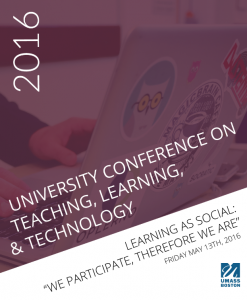


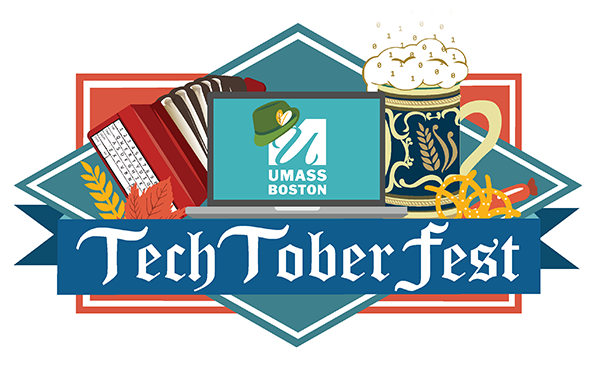
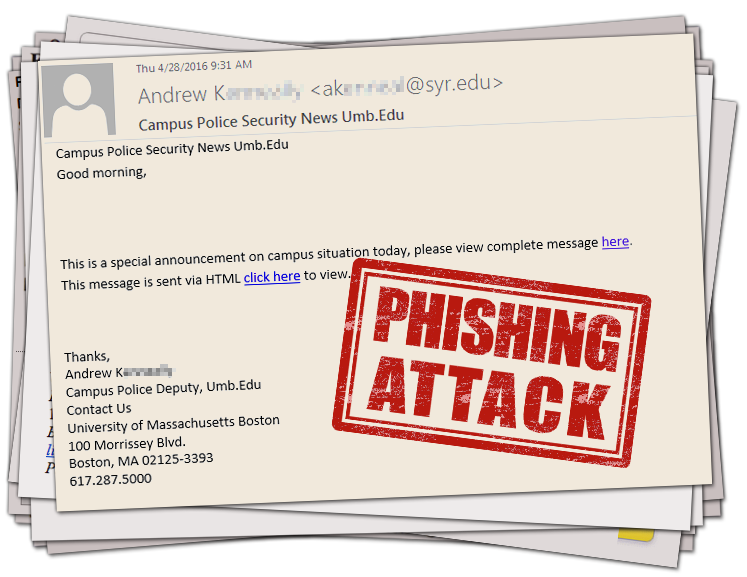


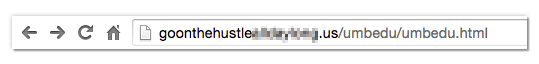 Yes, the URL of this page actually has “Hustle” in the address!
Yes, the URL of this page actually has “Hustle” in the address!