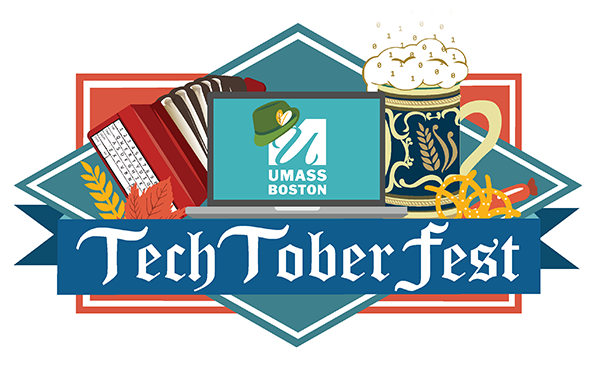Another spring semester draws to a close, and with it comes the annual University Conference on Teaching, Learning, and Technology. Now in it’s 10th year, the conference continues to grant UMass Boston faculty opportunities for sharing strategies and exploring issues that focus on inclusive teaching, learning, and curriculum and technology change in college classrooms.
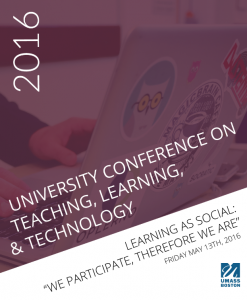 From discussions of disciplinary and inter-disciplinary content to explorations and applications of it, social interactions help students discover the power of learning as participating and “learning to be.” In a recent Educause Review article, Minds on Fire, John Seely Brown and Richard Adler write about “the importance of social interaction to learning”:
From discussions of disciplinary and inter-disciplinary content to explorations and applications of it, social interactions help students discover the power of learning as participating and “learning to be.” In a recent Educause Review article, Minds on Fire, John Seely Brown and Richard Adler write about “the importance of social interaction to learning”:
[I]nstead of starting from the Cartesian premise of “I think, therefore I am,” and from the assumption that knowledge is something that is transferred to the student via various pedagogical strategies, the social view of learning says, “We participate, therefore we are.”

To read more about the day’s activities, visit the 2016 conference program.