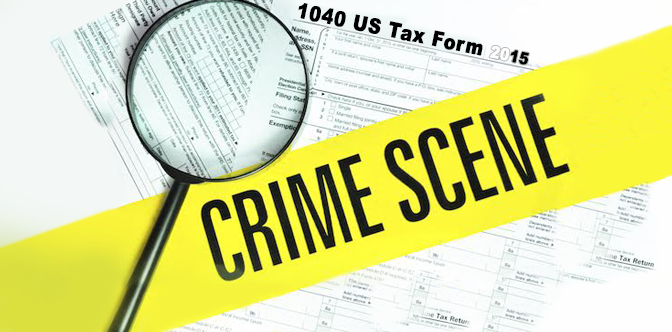Associated Press – Wednesday, March 9, 2016
Tax day is a little more than a month away, which means phishing season is in full swing.The IRS says it’s seen a “surge” this year in phishing emails, with thieves baiting special hooks for payroll and human-resources workers in hopes of snagging a company’s entire stash of employee Social Security numbers and other personal information.
Meanwhile, tax-season phishing attacks against individuals are also up. Last month, the IRS said it had seen a quadrupling of phishing- and malware-related incidents for this year’s tax season.
Experts warn that phishing emails often masquerade as legitimate communication from your bank, human resources department or email provider. But in reality, they’re part of a scheme designed to steal the confidential information stored in your computer, or to gain access to the network it’s attached to. And this time of year, that information can be used to file a false tax return.
While people are more aware of the danger of phishing more than ever before, the lures continue to evolve and increase in sophistication, making it tough for the average person to discern which emails are legitimate and which ones aren’t.
To read more visit — http://a.msn.com/r/2/AAgzcgt?a=1&m=EN-US