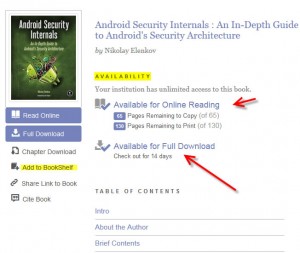 Ebrary is one of the library’s digital databases offering full-text access to over 500,000 ebook titles covering a wide range of academic subject areas.
Ebrary is one of the library’s digital databases offering full-text access to over 500,000 ebook titles covering a wide range of academic subject areas.
The new ebrary interface:
Have you noticed the new ebrary ‘Online Reader’ launched early last fall? The new interface is a clear winner! The Online Reader is an upgrade to facilitate user functionality. As a frequent user of ebrary the upgrade had made my life easier. It’s more intuitive, easier to use with clear user permissions and information regarding each individual title. No more guessing on the functionality of the ebook. With the new interface, answers to questions such as ‘How much can I print?’ or ‘Can I download the ebook?’, are now clearly displayed under the Availability section.
Ebrary search results in ProQuest Central: Since being acquired by ProQuest, search results for ebrary are presented in a separate tab in ProQuest Central. This function is particularly helpful to researchers who need articles and books.
These options have stayed the same:
Download Options: Download ebooks to your desktop, laptop, tablet or phone (iOS and Android) for offline reading. Software needed: Adobe Digital Editions, a BlueFire Reader app for iOS and Android. This is a good feature, but remember you are borrowing the ebook for a set time period.
User account: Create a user account with last name and the Healey Library Barcode.
The Bookshelf: you can save links to the ebooks that are added to your Bookshelf. The Bookshelf allows the user to add notes or highlight text from any ebook. Login and make your annotations and highlights. The Bookshelf offers the convenience of having the links to the ebooks available with your annotations and highlights. Create folders and share or email the folders containing the links to ebooks with other ebrary users.
Accessibility Mode: If using assistive technologies such as screen readers, ebrary offers accessibility mode for ease of navigation. Open a book online in the ebrary interface and use a screen reader such as JAWS, NVDA, or VoiceOver.
Additional information can be found in the ebrary libguide.
