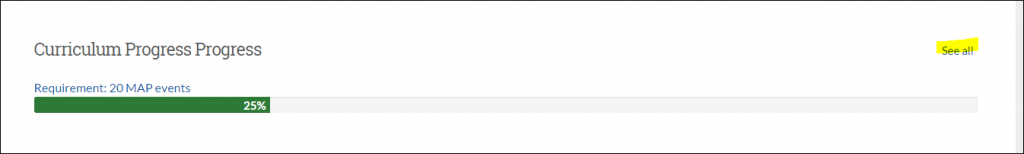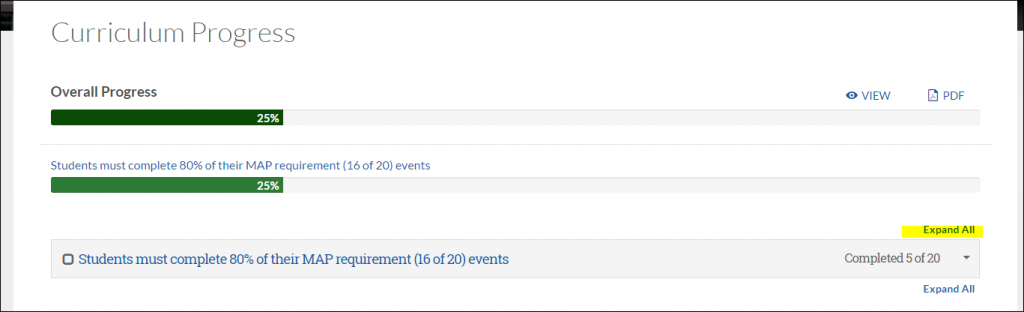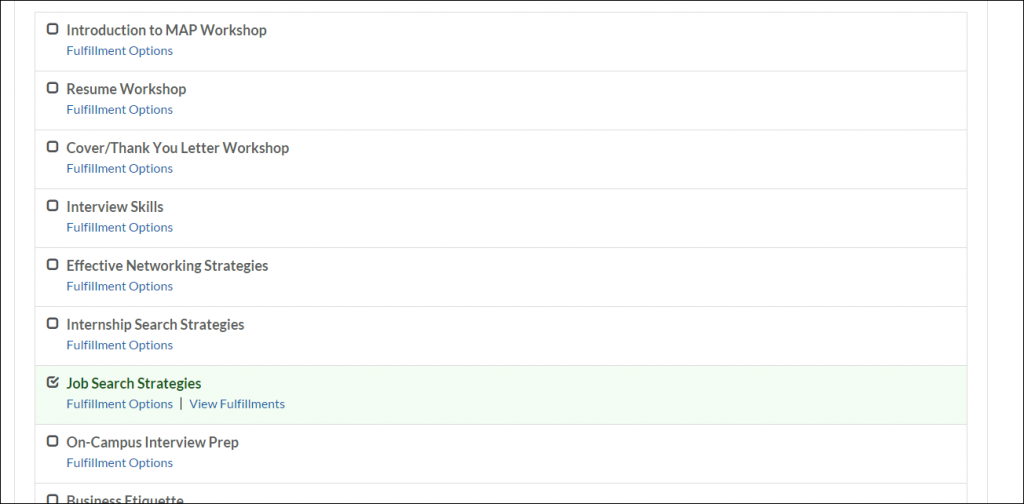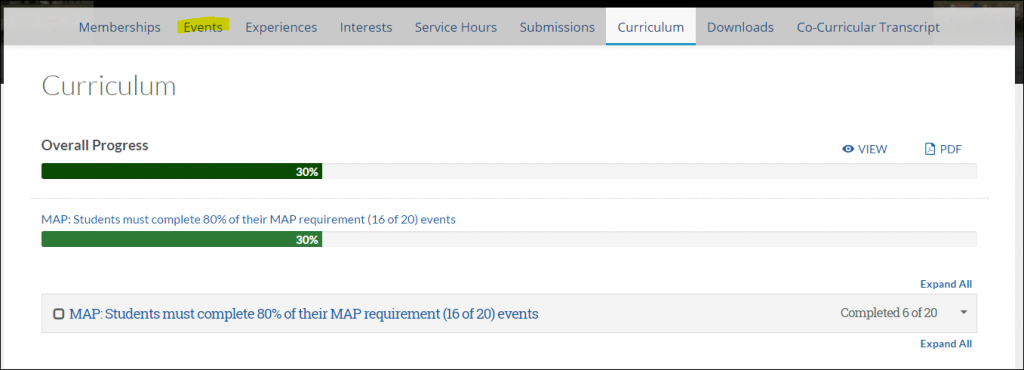Great news! The Management Achievement Program has been taking some HUGE strides in upgrading the student experience when interacting with the MAP program. Our new system is much more user friendly, has a better mobile experience, and you can even put events in your phone calendar! How cool is that?! Check it out: www.umb.edu/mapportal.
We have migrated all Management students to the new system and will be maintaining both the old and new for the spring. After the spring 2016 semester though, the old system will go offline, so why not check it out now?!
Once you’re there, log in with your WISER username and password, and you should see your MAP progress in a green bar just slightly below your top 2 organizations, under the title “Curriculum Progress.”
Interested in seeing events, and what you’ve already gotten credit for? EASY!
Click “see all” above your curriculum progress and it will show you all the different ways you can earn MAP credit.
Then click “expand all” and you’ll see all the ways you can earn credit! This screen also shows you your total requirement and your progress!
Anything with a green check mark means you’ve earned credit for that type of event already, so just choose something else that fits your interests.
You will be able to click “fulfillment options” under each type of event, and see everything that has been scheduled that will fulfill that type of event. You can still pick and choose what is interesting to you, we’ve just categorized the events to make them easier to find.
Want to see the entire calendar rather than individual types of events? EASY!
Scroll up the page and click “events” in the gray bar:
Then click “view event calendar” and you can see everything we’ve scheduled for the spring!
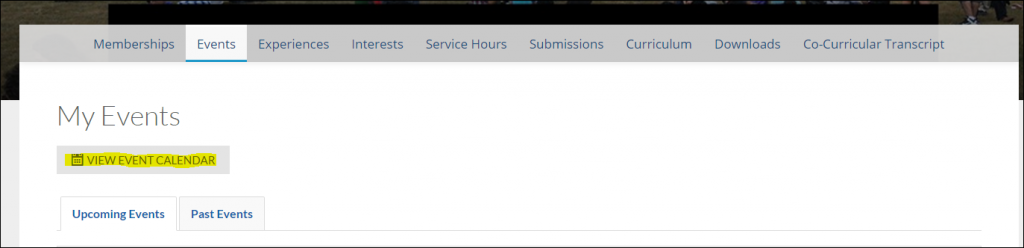 Hint: We add events all semester, so make sure you check often!
Hint: We add events all semester, so make sure you check often!
While we are in this transition process you can still use the previous version, and check your MAP miles in the same way you’re used to, but soon all of the functionality will transition to the new system, so it’s worth your time to try it out!
A few notes:
1. The new system will treat each event as one mile, so the events are now worth 1 mile or 2 miles, rather than 50 or 100 miles respectively. The requirement for the number of events is the same, however. So to clarify:
| If your old requirement was: | Your new requirement is: | And your requirement for MGT 490 is: |
| 1000 | 20 | 16 |
| 750 | 15 | 12 |
| 500 | 10 | 8 |
| 250 | 5 | 4 |
Your required engagement with the MAP program is the same, only the scale has changed.
2. The new MAP portal is part of a larger program that is used by Student Activities here on campus. So you can see everything that’s happening on campus, not just the MAP events! With that being said, only MAP events will count for MAP credit, so make sure you look for the MAP logo… it’s below:
3. Ongoing Opportunities are still available with the new MAP portal, so you can still earn miles on your own time, now they are folded into the portal so they’re easier to find!
4. Events that are offered through the Office of Career Services and Internships will still require that you reserve your space through their system. However, you can now click the link in the description and go to their system to register!
5. Many of you will see “Historical Event” for your MAP progress rather than specific event titles. Anything that you participated in prior to November 30th was categorized as “historical” so you will still earn credit for the events, the event titles themselves will just not show. If we wanted to migrate everyone’s full event data, we would have had to add close to 2000 individual events since the fall of 2006, and add participation records for more than 7,000 students! So, instead, we gave you credit for the events with a generic title of “Historical event 1, 2, 3” etc.
6. After spring break, we’ll be converted completely to the new system, and stopping students from using the old one. So, please check your events in the old system and update any responses required for any events you’ve participated in prior to November 30th. After spring break you will not be able to add any responses, AND YOU WILL LOSE ANY POSSIBLE CREDIT FOR THAT EVENT, SO DON’T DELAY!
Please note, for the last weeks of the fall semester we have been tracking in both systems, so your events may not match completely. Please give us a little time to sync the systems. If they do not match by January, please let us know.
Questions? Email mapcm@umb.edu and welcome to the new Portal!