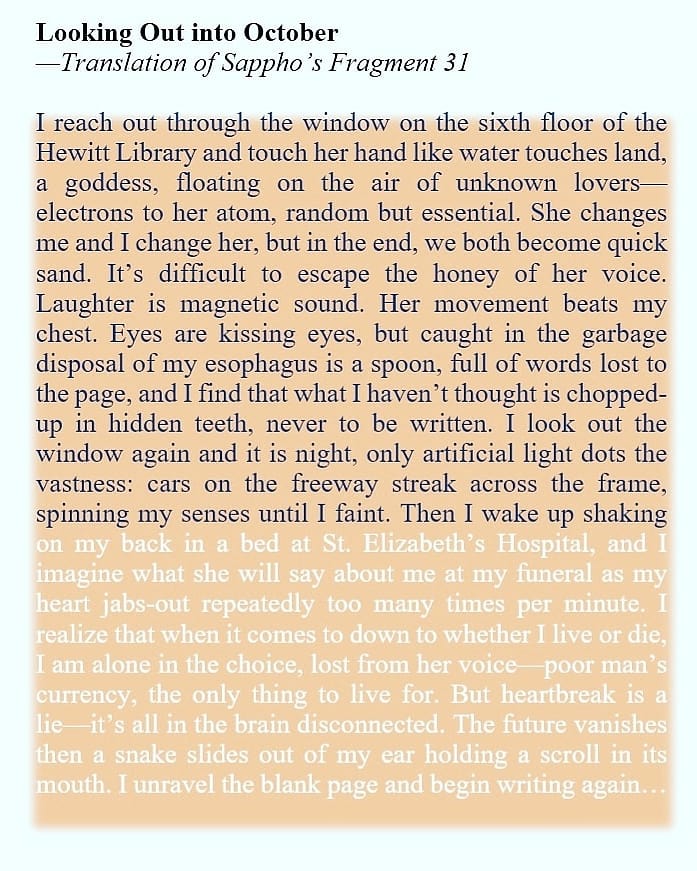If you can’t find the document that you need in the database:
- Search UMBrella for an electronic, text-based version available through the Healey Library
- Search for a text-based version elsewhere on the web
- Consider using a different course reading to accomplish the same objective (support publishers that provide alternative versions for people with disabilities)
You can help improve the database by submitting to the Accessible Documents Database, please upload essential course readings that you make accessible.
Here’s how to convert scanned readings to text-based documents for Blackboard users:
Legality
Authors Guild vs. Google (2013) is precedent for maintaining a database of originally scanned but then OCR’d documents of published work as long as all of the documents within that database fall under fair use. The TEACH act allows instructors to have access to the documents and disability-related civil rights laws (Section 504 and the ADA) allows students who have a documented disability on campus to have access to the documents. Anyone can access the database, but to view and download the documents one must request access. Only those who are legally allowed to use the documents will be granted access.
University Collaboration
A shared, password-protected database enables university to university collaboration. People who have the right to use text-based documents of published work at UMass Boston (instructors and people with documented disabilities on campus) also have the right to use documents made accessible at other universities, and vice versa, as long as those documents are used for educational purposes only. By collaborating to improve the database, each university would provide more accessible documents to instructors and students, and two or more instructors will not have to make the same course reading accessible to students.
University instructors should source readings from publishers that offer text-based versions, and all other essential course readings, especially older work, must be converted to machine-encoded text. In doing so, we will be on our way towards making information technology fully accessible to people with disabilities. It must be done, and accessibility is everyone’s responsibility. Let’s work together.
Academia depends on the publishing industry, but they also depend on us to purchase and read their texts. Let’s show them the amount of stakeholders in the university system who depend on electronic, text-based documents. We can leverage that power to provide people with disabilities access at the point of publication and remove a layer of accommodation.
The Difference Between Access & Accommodation
The content in this section is licensed under a CC Attribution license.
Access
When we use the term “access” when talking about people with disabilities, we’re using it just as we do in any other context: the ability to retrieve, use, and benefit from something. Specifically, the ability to access something independently or without needing to ask for a modification or alternative format. For example, making sure a blind person can navigate a website without the help of a sighted person.
Accommodation
The term accommodation refers to making a modification for someone to gain access. Accommodations are made when a user is unable to access material without additional assistance. However, this doesn’t mean that if a student needs accommodations your course is not accessible. There are cases where a student will need accommodations regardless of the work you’ve put into your course (the changes you’ve made will not necessarily eliminate the extra time it takes to complete a quiz with a screen reader or without the use of a mouse – that extended time accommodation is still important).
Social vs Medical Model
Traditionally, disability has been viewed using the medical model. The medical model approaches the impairment as the problem, as something that needs to be cured or fixed and that the problem resides within the individual. When we think about the work done to remove and reduce barriers for people with disabilities, we’re using the social model of disability. The social model of disability focuses on how society does or does not allow an impairment to disable the person with the impairment; the problem is in the environment, not the individual.
Putting it Together
While there are cases that people will always need accommodations (like using a sign language interpreter, or extended time to allow for use of a screen reader), by making your materials accessible, you eliminate some of the obstacles and cut down on some of the hassle it may take a person to navigate your content. Doing as much work as you can on the front end eliminates the potential for a lot of work put into modifying your content when an accommodation notice arrives in your inbox the day before classes begin.
Focusing on access is proactive – you’re taking the steps to design materials that are usable for the most number of people. Focusing on accommodations is typically reactive – you’re waiting for someone to approach you with a problem before you’re willing to make changes.
Let’s use a physical example. Imagine if architects didn’t prioritize accessibly. As an architect, I could design a beautiful three story building. But imagine that building only had stairwells and no ramps or elevators. If someone in a wheelchair needed to access my building, I would have to go back and retroactively fit the building with an elevator. Think about the time and resources that would take.
The goal here is for you to be proactive when it comes to accessibility; do what you can to make your material as accessible as possible. Students and users may still need accommodations, but these accommodations will require less work for you.
Think about the students that won’t seek out accommodations or users that don’t want to point out that they cannot access your materials because that requires more work on their end, they aren’t comfortable with having the label “disabled” applied to them, or they cannot afford to see a doctor in order to get the proper documents. We don’t require that people give proof to use a ramp or elevator – why design materials that require a student to give proof to access content?