We lost souls who have been searching for absolute symlink support in our Mac fuse SSH have been led astray. If you, like me, has their ‘man sshfs’ allude to us that we need “-o rellinks” to support absolute symlinks over sshfs. And if you like me, died when you saw macfuse claim rellinks unsupported!! Clamor no more, I have found the solution!!
The real option is actually transform_symlinks
Much better than follow_symlinks IMO because you get to see that it’s a symlink, and possibly adjust it!!
Now, I leave you with a nice script I made, with the sshfs arguments that bypass the slow Finder browsing you may have experienced like me without these arguments. And its a nice wrapper:
function mountSSH() {
if [ "$1" == "" ]; then
echo 'usage: mountSSH <user@host> [port]'
echo 'port defaults to 22'
echo ''
echo "ie: mountSSH root@localhost VM_SSH 2202"
return
fi
if [ "$3" == "" ]; then
port="22"
else
port=$3
fi
if [ "$4" == "" ]; then
sshfs -p $port -o no_readahead,noappledouble,nolocalcaches,transform_symlinks "$1:/" $2
else
sshfs -p $port -o no_readahead,noappledouble,nolocalcaches,transform_symlinks,$4 "$1:/" $2
fi
}
HOLD IT!!! Don’t forget to
umount <mnt-directory>
before you disconnect from SSH. It’s healthy practice :)
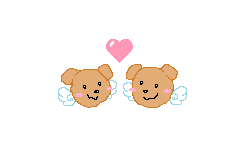
Leave a Reply