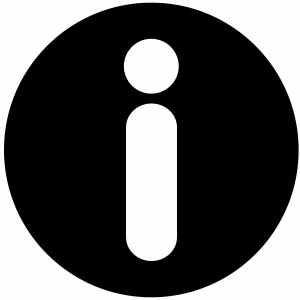 About this station
About this station
At the Video Station, contributors are invited to speak about their contributions. Contributors sit in front of the video camera and share stories about their photographs and connections to the community. At the Mass. Memories Road Show, we hire a professional videographer to conduct and record the informal interviews. Your primary responsibility as a volunteer at the Video Station is to facilitate the recording process by supporting the Videographer and helping contributors feel welcome. To accomplish this, you will fill the role of Paperwork Manager. While the Videographer and the Paperwork Manager fill different roles, they are both essential for the success of the Video Station. Teamwork is especially important here because the two tasks are closely intertwined, and the main goal is to record video interviews with contributors discussing their personal stories.
With this in mind, the goals for each role at the Video Station are as follows:
Videographer
- Set up recording equipment
- Conduct interviews with contributors
- Back up video files
Paperwork Manager
- Verify that the contributor is wearing their nametag
- Write contributor nametag #, contributor name, video #, and other relevant information on the Video Log
- Complete end-of-day wrap-up
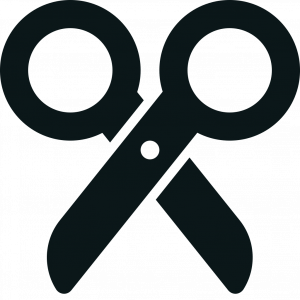 Supplies
Supplies

Supplies needed at the Video Station:
Videographer will provide:
- Video camera. Recommended minimum resolution is 1920x1080p. A high quality DSLR camera with video recording capabilities is an acceptable alternative.
- Light (x1). Soft lighting, such as a softbox, is ideal. LED lights with a diffuser are also appropriate. Chimera is a recommended brand.
- Memory cards. Memory cards should be XD quality, whether for video or DSLR cameras. Cards should be 32-64g.
- External microphone. Hypercardioid super directional microphone is recommended, because recording environments are often hard-walled. If recording with a DSLR camera rather than a video camera, we recommend recording audio into a separate unit, such as a ZOOM field recorder, rather than directly into the camera.
- Camera tripod (x1). This should be a high-quality, heavy tripod.
- Microphone stands (1/microphone). Lightweight studio microphone stands are acceptable.
- Over-ear headphones.
Additional supplies
- Backdrop. This can be a plain or neutral color or a banner, flag, or quilt related to the event theme or community.
- Video Station sign and table-top easel
- Comfortable armchair (x2) for contributors
- Video Log
- Video Station Paperwork Folder
- Pens
- Table (x1)
- Chairs for volunteers (x2)
- Additional chairs for other contributors to listen and watch
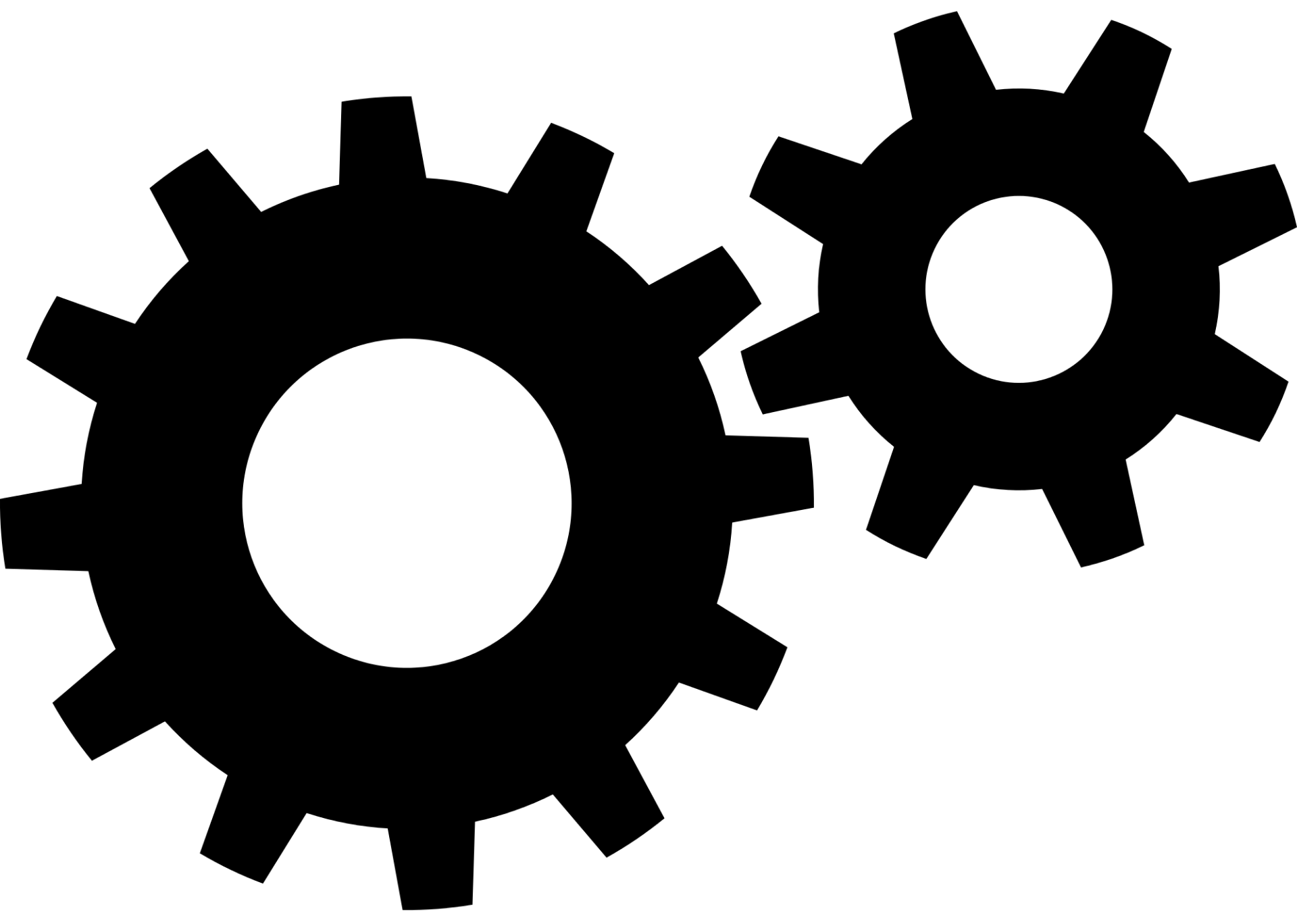 How it works
How it works
Let’s take a closer look at how the Video Station works!

Videographer
The Videographer’s responsibility is to record contributors speaking about their contributions on camera. All contributors are invited to sit in front of the camera to share stories about their contributions for about 4-5 minutes. The Videographer facilitates this process by operating the recording equipment and leveraging strong verbal and nonverbal communication skills.
1. Set up recording equipment
To ensure high-quality recording, the Videographer sets up equipment before the event opens to the public and checks audio and video quality.
2. Conduct interviews with contributors
a. Prepare to record
After the recording equipment is set up, the Videographer begins to frame and test the shot. In addition, the Videographer helps the contributor feel comfortable by engaging them in brief, casual conversation about their materials. Making a personal connection to the contributor helps ensure that they speak confidently on camera.
b. Record the contributor
Once the shot is framed, the audio is tested, and the contributor is comfortable, the Videographer starts to record and then moves behind the camera. It’s important for the Videographer to maintain eye contact with the contributor as much as possible. At Mass. Memories Road Show events, approximately half of Video Station participants talk to the camera and half talk to the Videographer. Either is fine.

3. Back up video files
After each shot, the Videographer immediately copies the recording off the memory card to one external hard drive backup. At the end of the day, the Videographer copies all files from that external hard drive to an additional external drive as a second backup.
Paperwork Manager
1. Record contributor information
As Paperwork Manager, your primary responsibility is to ensure that all Video Log paperwork is accurate and complete. We recommend completing each Video Log entry before the Videographer begins the interview because it gives the contributor an opportunity to get ready to be on camera. You must complete one Video Log entry for each contributor interview.

Each Video Log entry requires you to record several pieces of information about the video recording. This information offers context for each recording and allows researchers to search for photos by location, date, name, and keywords used in the description.

Each field of the Video Log is explained below:
Video #
Note: This is the number of the video in the order that it is taken on the video camera , i.e. 1, 2, 3, etc.

Contributor Nametag #
Note: This is the number on the contributor’s nametag.

Contributor Name
Note: This is the name on the contributor’s nametag.

Full names of any other people in the video

Contributor nametag #s of any other people in the video

Notes
Record information about the video that will help event staff match the video file with the Video Log. For example, list what the contributor is holding by writing things like “holding 3 photos” or “holding large poster and black and white photograph,” or describe the contributor’s appearance by writing things like “man with hat holding 1 photo.”

2. Complete end-of-day wrap-up
The Paperwork Manager’s workflow for end-of-day wrap-up is detailed below:
Put all Video Station Logs in Paperwork Folder, organized in chronological order by video number.
Return Paperwork Folder to event staff.
Assist Videographer in equipment breakdown and packing up.
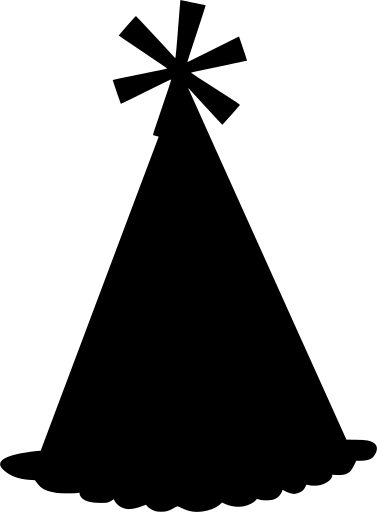 Congratulations!
Congratulations!
You’ve completed the Video Station module. Click here to start the Preservation Station module, or return to the full list of instructional modules.
