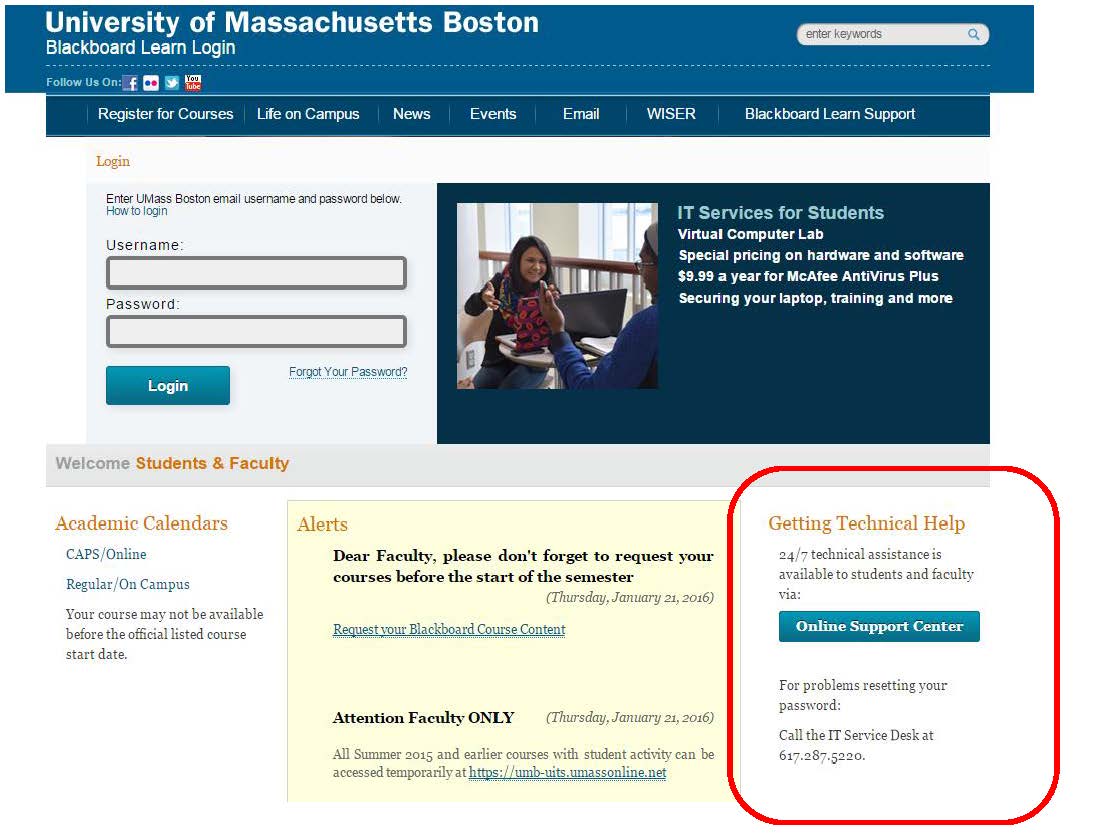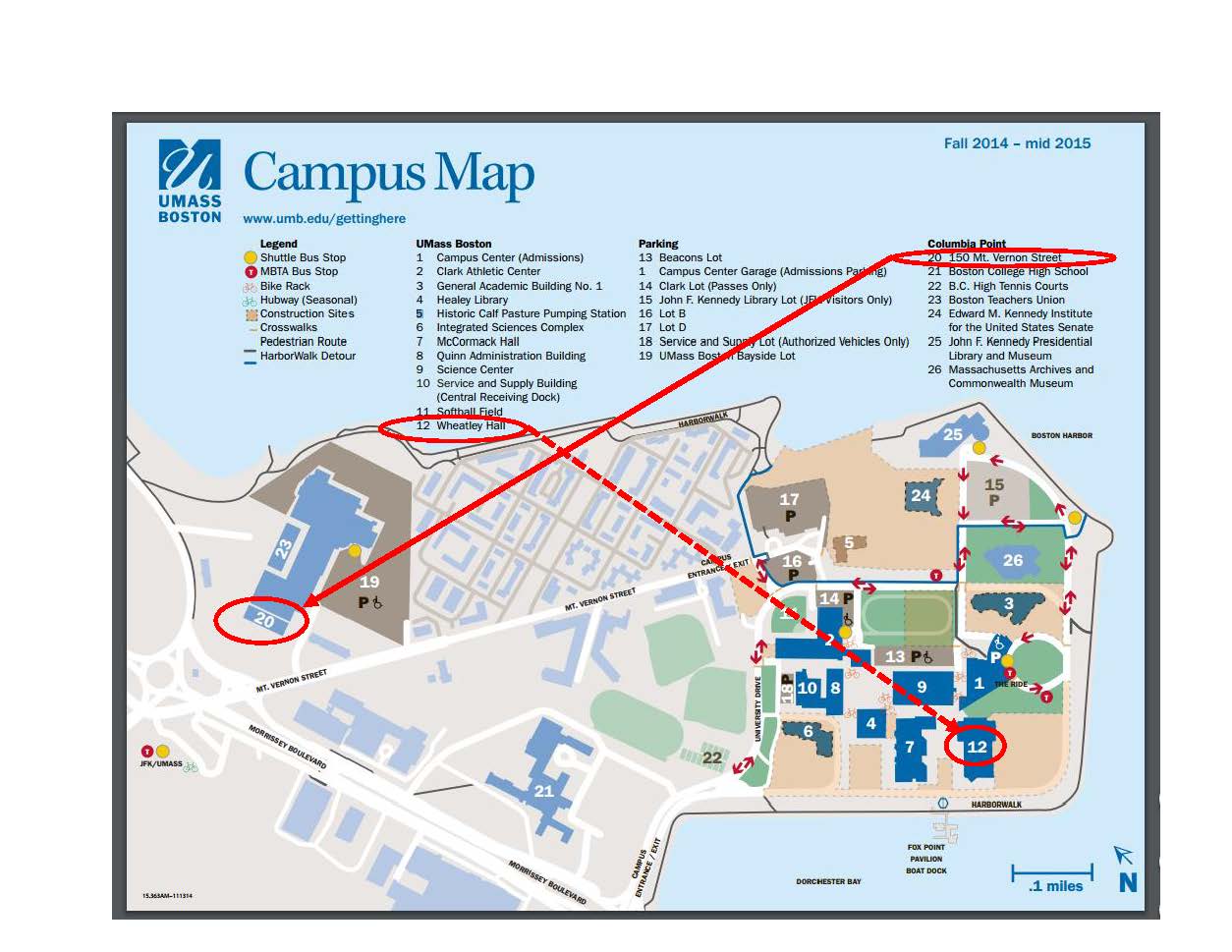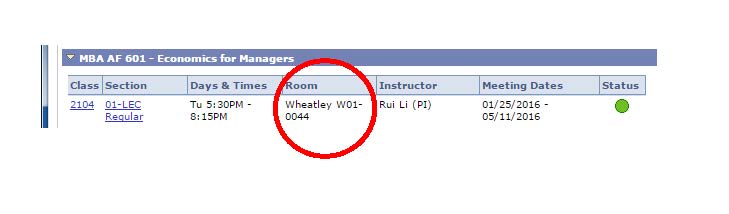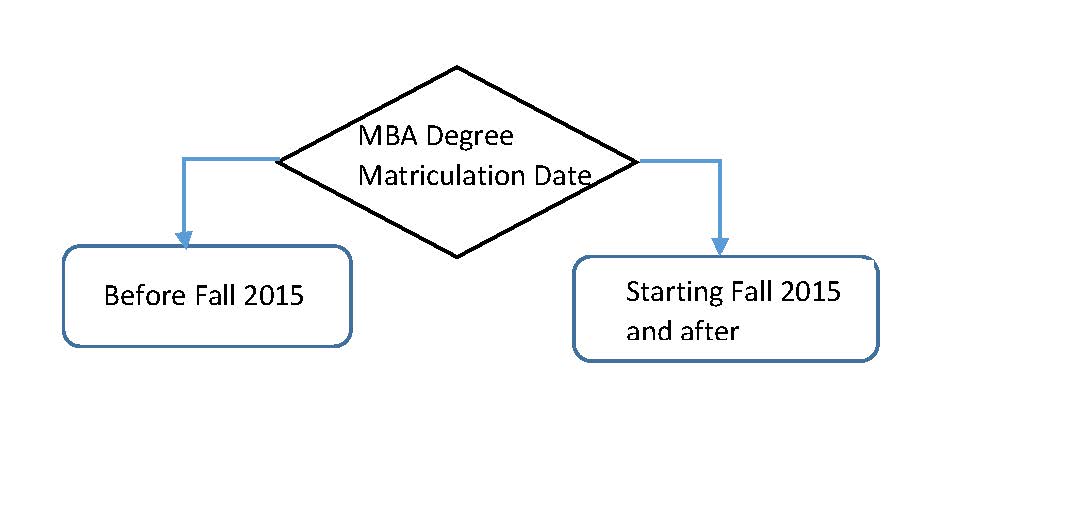If you are trying to determine the location of where your class will be meeting, good news! We’re here to de-code the coding on your class schedule from Wiser.
The first thing to do is log into Wiser, and then look under the heading “My Schedule” – it should be in the center of the landing page when you log in.
Remember, Wiser is the official record system for your classes, so you should start here to verify your class schedule and enrollment. Unless you are enrolled in an online only class, consider Blackboard to be a supplementary tool which some professors may use for their classes.
Blackboard does not ‘go-live’ until the first week of classes, so until then it may look blank for you when logging in there. If you are in an online-class, Blackboard will be your main point of contact for that specific class.
Second, you can use the Campus Map navigate to the Building that your class is in.
Finding Your Classroom Location
In Wiser, you will notice codes such as the following:
Example – Room: Wheatley W01-0044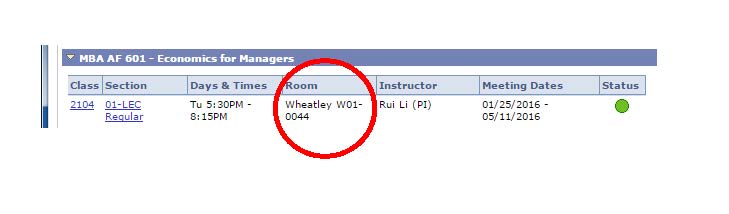
This will be held in the Wheatley Building, on the 1-st floor, in Room # 44. You can find the Wheatley Building and the rest of the campus buildings on the campus map. Wheately is noted as location #12 on the map.
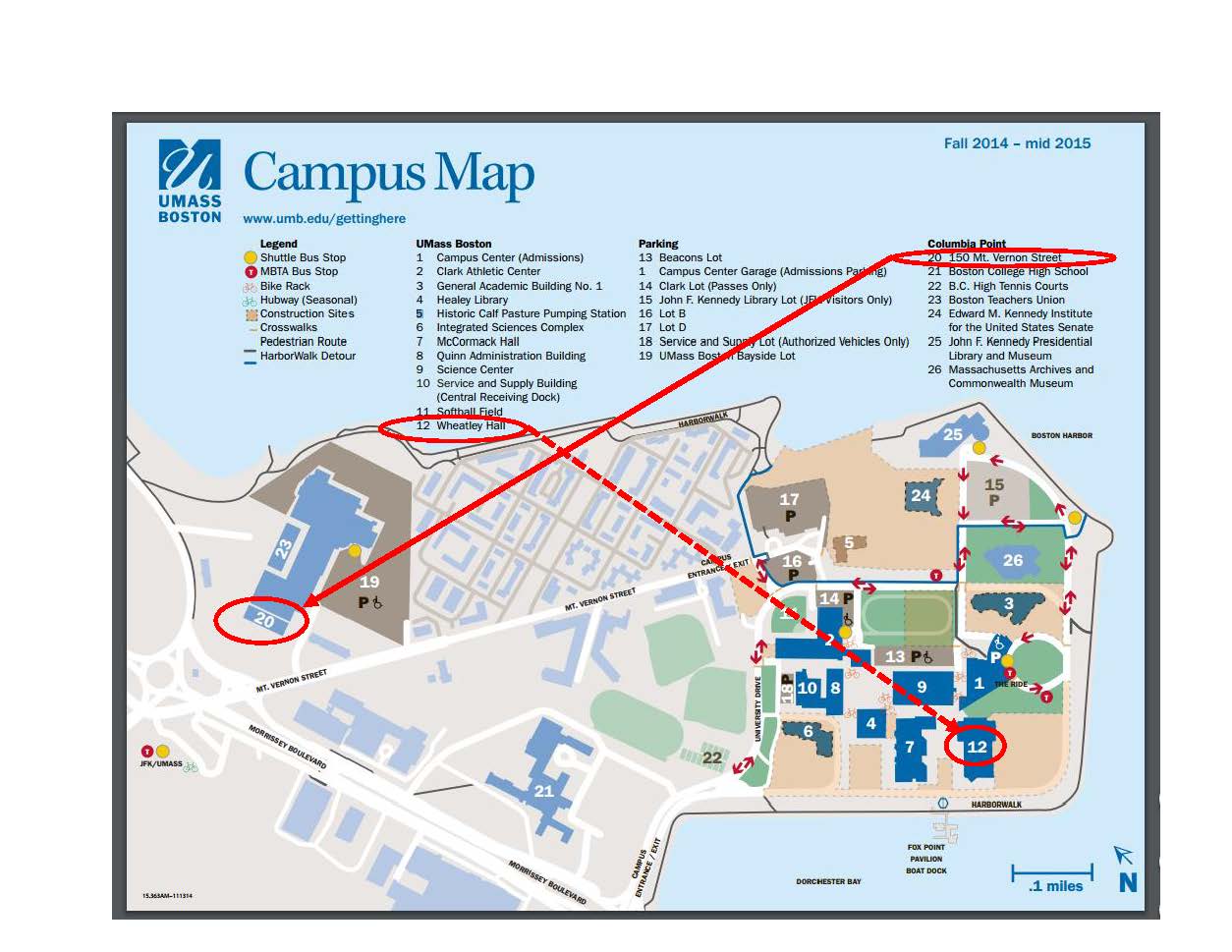
Campus map marked to illustrate the examples above.
—


 The Graduate Program Office is located in the McCormack Building, on the 5th floor. Here you will be able to find the offices for Jeff Masse, Tara Norton, and Steve Sze.
The Graduate Program Office is located in the McCormack Building, on the 5th floor. Here you will be able to find the offices for Jeff Masse, Tara Norton, and Steve Sze.